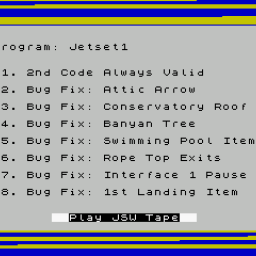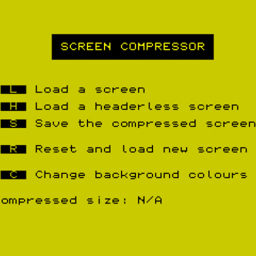Other resources
Miscellaneous resources that do not neatly fit into one of the existing download categories.
7 files
-
Raw6jsw.zip
By Norman Sword
This is just an assembly listing of Jet Set Willy, which is not the same as a disassembly.
Since this uses the skoolkit disassembly as its basis, It has been placed here so it is not viewable to none members.
The change from a disassembly makes the code a lot easier to understand and also a lot easier to edit.
21 downloads
Submitted
-
JSW Fixer
By Spider
A simple small file to load before the main JSW tape. It provides the following fixes to the standard game:
1. The second keypad code is always accepted
2. The invalid arrow in The Attic is rectified
3. The impossible Fire Cell in the Conservatory Roof is removed
4. The single Earth Cell in Banyan's Tree's trunk is replaced with an Air Cell
5. The air ink for Swimming Pool is changed to allow Willy to collect the item by himself
6. The top distance on ropes was reduced preventing Willy from accidentally jumping up where it was not intended
7. The interface1 pause lockup is fixed
8. The hidden First Landing item was moved to The Hall and given a shape borrowed from West Wing Roof
It should be noted this is intended for a standard game, its effects on third party variants of JSW is unpredictable.
8 downloads
Updated
-
oric_manic_miner_videos.zip
By krazyminer
Here are video captures of ORIC Manic Miner rooms 17-32. The AVI files were created using Oricutron emulator on Fedora Linux 27.
7 downloads
Submitted
-
Screen Compress
By Spider
This is a very much modified version of the Spectrum 'Artist' screen compressor.
I have rewritten most of it to make it a lot, lot easier to use as well as more friendly and more friendly by providing 'step by step' instructions during its use.
Simply load the compressor then load in your screen$. You can elect to load in a normal screen or a headerless file, the latter was added as it permits you to load in a screen that is shorter than standard length if necessary for any reason too.
Once a screen is loaded, the reduced size is shown and you are offered the option to save it or load a new one. Also offered is a simple colour change for the menu itself as its new default is black text on yellow, but a keypress will cycle through other combinations.
The code is saved at 28350 however it is completely relocatable (above this address) without further modification. It is generally recommended to issue a CLS after loading the screen code before executing it and ideally the paper and ink colours should be set the same before the CLS but this is completely optional.
Enjoy!
20 downloads
Updated
-
Screen Attributes Display
By Spider
This is a small tool to dertermine what attributes are being used on the screen and where. This may prove quite useful if you intend to split them out from the pixels and wish to find any errant incorrectly coloured blocks.
It should be noted this is a tool rather than a solution in itself. :)
It is very simple to use, simply load and run it.
You are offered the option to load in a real screen$ file or if you have an .scr you can use this instead. The next option offers a choice of enabling 'OVER' or not to overwrite the pixel data and finally a choice of 5 fill characters to choose from.
Generally the asterisk is the best choice, combined with overwrite being enabled as ultimately (although the output is not pretty) it will show you if you have any ink blocks where there should not be any.
4 downloads
Submitted
-
Basic Lister
By Spider
This is a slightly updated (by myself) and tweaked version of two programs published a long time ago in Y.S
There was a *LIST and a *LOAD to load / view protected Basic however they appeared to not work too well so I have updated them into one working file.
The idea is simple: This program will load in a piece of Basic and show you what is really present, stripped of any of its protection. This is quite useful to determine if floating point values have been used and / or for protected loaders such as Speed-Lock and similar.
It should be noted this is a tool to assist, not a solution in itself.
It is very simple to use. Simply load and run it, then load in the Basic loader in question. Once it has loaded, it will be displayed (ignore any error messages) showing what is 'really' there.
5 downloads
Updated
-
JSW jagged finger effect (demo)
By Norman Sword
In both Manic Miner and Jet Set Willy the screen is copied by a simple LDIR. This simple copy does also have one simple flaw. The look of this flaw can best be described by a jagged finger look. When a sprite is moving the LDIR screen update of the sprite is sometimes overtaken by the physical raster update. This is what causes the break up flicker of Willy as he moves around the screen. The breakup is dependent on the movement of the sprite and thus what part is being updated. E.g. the breakup is dependent on the difference between the old and new position of a sprite as the screen is updated. If Willy is static then no breakup will occur. The most noticeable breakup will occur when willy move diagonally up or down stairs.
The screen is physically updated from top to bottom, one raster line after the other. The LDIR instruction just copies one block of ram from one place to another and this copy does not follow the raster layout of the screen.
I have modified an original version of Jet Set Willy to have two distinct copy routines. These two copy routines alternate between a simple LDIR and a proper raster screen copy.
In this demo version (which will have problems with the end game due to the nature of the modification) the screen will alternate between the two differing methods of screen update
1) when the time ends in an odd number the screen will update with LDIR.
2) when the time is even the screen will update using a simple raster copy routine.
This demo is not stable and I do not know how long it will work till problems occur. Its purpose is to demonstrate a problem.
16 downloads
Submitted
-
Download Statistics
152
Files5
Comments26
Reviews