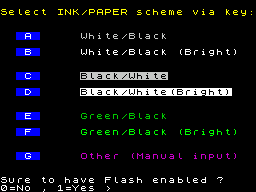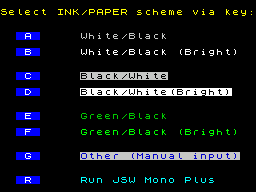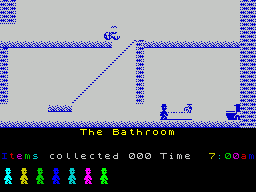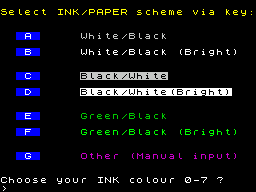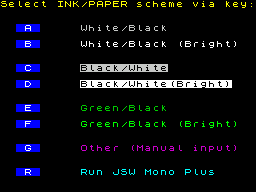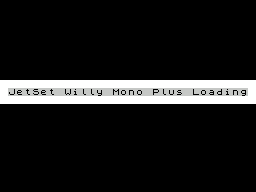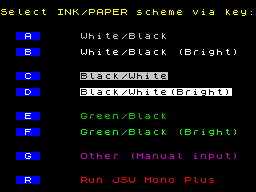About This File
JSW Mono Plus
A small expansion on the existing 'JSW Mono' variant offering a choice of colours!
The download consists of a .tap tape file and a small 'tech notes' text file covering a few details of interest.
Although the patch to set 'JSW Mono' is readily available from John Elliott's site (home of the brilliant JSWED tool) and it is indeed quite possible to find a prebuilt game file with it applied from other sites, both with and without bug fixes it is by it's nature slightly limited in what colours are permitted.
Monochrome does not always have to mean white text on black paper!
Upon loading the player is presented with a neat and tidy menu offering a range of suggested presets, selectable by a letter key:
White ink with black paper
White ink with black paper and bright enabled (This is the original 'JSW Mono patch' effect output when applied to the game engine)
The above options are also offered in inverse! That being white paper with black ink, again available with or without bright.
A basic 'green screen' choice is available, limited to green ink on black paper but with the option of bright enabled or not. Thought was given to offering an 'amber' choice too as 'back in the day' there were amber 'mono' monitors around as well as the more common green-screen and black-white ones. Unfortunately it was felt that the Spectrum's yellow was not really quite adequate enough to pass itself off as an amber mono display, so the option of a preset for this is not initially offered however, read on about choices...
To allow further visual entertainment, the player may select their own preference for desired ink , paper , bright and (if they insist!) flash options. A basic sanity check is applied to prevent the player choosing the same value for paper and ink and a further check to confirm they really do want flash enabled. Upon completion of picking the colour options the text for the custom option is displayed in those colours.
Please refer to screenshots of the menu, it was written to be self-explanatory as far as sensibly possible.
The player may at this stage change their mind and pick a default value or re-enter a choice of custom values.
When happy pressing the 'R' key will execute the game code, this is necessary even if one of the pre-defined choices is selected. A basic check is present to ensure an option has been chosen before the 'R' key will function as no option is selected by default. The currently "active choice" is shown by the menu letter control key being set to flash. Again please take a look at the screenshots.
We hope you enjoy this small expansion tweak to the existing 'JSW Mono' !
What's New in Version 04/19/2021 07:56 AM See changelog
Released
No changelog available for this version.