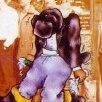-
Posts
5,295 -
Joined
-
Last visited
About Spider
- Birthday 07/02/1974
Profile Information
-
Gender
Male
-
Location
UK
-
Interests
Lots of things
Recent Profile Visitors
35,213 profile views
Spider's Achievements

Advanced Member (3/3)
3.6k
Reputation
-
 jetsetdanny reacted to a post in a topic:
[File] GhoST oF WiLLY
jetsetdanny reacted to a post in a topic:
[File] GhoST oF WiLLY
-
Spider started following [File] Jet Set Lemmy , [File] GhoST oF WiLLY , JSW in real life designs ➡️🚽 and 2 others
-
This does look fun! 🙂
-
 Spider reacted to a file:
GhoST oF WiLLY
Spider reacted to a file:
GhoST oF WiLLY
-
 Spider reacted to a post in a topic:
[File] GhoST oF WiLLY
Spider reacted to a post in a topic:
[File] GhoST oF WiLLY
-
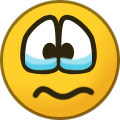 Spider reacted to a post in a topic:
Air India Flight 171
Spider reacted to a post in a topic:
Air India Flight 171
-
 Spider reacted to a post in a topic:
Upcoming game releases
Spider reacted to a post in a topic:
Upcoming game releases
-
 Spider reacted to a post in a topic:
Upcoming game releases
Spider reacted to a post in a topic:
Upcoming game releases
-
 Spider reacted to a post in a topic:
MM and JSW ports to SDL2
Spider reacted to a post in a topic:
MM and JSW ports to SDL2
-
 Spider reacted to a post in a topic:
MM and JSW ports to SDL2
Spider reacted to a post in a topic:
MM and JSW ports to SDL2
-
 Spider reacted to a post in a topic:
Welcome to Willy's Fun Park!
Spider reacted to a post in a topic:
Welcome to Willy's Fun Park!
-
 Spider reacted to a post in a topic:
Manic Miner 40th Anniversary Tribute
Spider reacted to a post in a topic:
Manic Miner 40th Anniversary Tribute
-
 Spider reacted to a post in a topic:
Welcome to Willy's Fun Park!
Spider reacted to a post in a topic:
Welcome to Willy's Fun Park!
-
Should be a bit clearer now 🙂
-
 jetsetdanny reacted to a post in a topic:
Unknown modern-ish JSW remake
jetsetdanny reacted to a post in a topic:
Unknown modern-ish JSW remake
-
Thank you! 🙂 There are a (few) CBM 'pokes' in this topic , compiled from various sources over the years etc , but I've not compared both pages to that thread listed.
-
Thank you. Does run at a high speed. I've downloaded it for future preservation if it should go awol from Drive, can re-upload it here perhaps.
-
Spider changed their profile photo
-
It doesn't work (properly) when I used an ancient phone / browser to try it. It half loaded missing images etc. Maybe if you can try a different browser temporarily ? 🙂 Note : I'm not suggesting you're using an ancient browser in the first place! 🙂 EDIT... Not that it matters but I'm surprised in a way no-one noticed or complained about the completely fake 'screen header' , I only added that to make it "look normal" , yes I know it loads to 16384 , I was going to throw a spanner in the works and have a fake 'array' header instead but its pointless. 🙂
-
 Jet Set Willie reacted to a post in a topic:
MM Loading SCR (M.Farrow version)
Jet Set Willie reacted to a post in a topic:
MM Loading SCR (M.Farrow version)
-
 jetsetdanny reacted to a post in a topic:
MM Loading SCR (M.Farrow version)
jetsetdanny reacted to a post in a topic:
MM Loading SCR (M.Farrow version)
-
As I understand it there's two 'new' MM loading pictures One by Mick Farrow and one by Andy Green (plus possibly more) Have a look here: https://zxart.ee/eng/graphics/database/titleWord:manic miner/sortParameter:date/sortOrder:desc/resultsType:zxitem/ At the authors EDIT... 'New' as in Spectrum, the Sam Coupe one is very good but wouldn't look good squashed down to fit a Speccy. EDIT2... Screen tape file (with effect) test Mick Farrow - Manic Miner (2014).tap
-
 jetsetdanny reacted to a post in a topic:
[File] Jet Set Lemmy
jetsetdanny reacted to a post in a topic:
[File] Jet Set Lemmy
-
 SymbolShift reacted to a post in a topic:
MM Loading SCR (M.Farrow version)
SymbolShift reacted to a post in a topic:
MM Loading SCR (M.Farrow version)
-
 Jet Set Willie reacted to a post in a topic:
MM Loading SCR (M.Farrow version)
Jet Set Willie reacted to a post in a topic:
MM Loading SCR (M.Farrow version)
-
 MtM reacted to a post in a topic:
MM Loading SCR (M.Farrow version)
MtM reacted to a post in a topic:
MM Loading SCR (M.Farrow version)
-
More the method I suppose... outload.mp4 I might add it to the faster edition perhaps. This screen (author Mick Farrow) I like as much as the Andy Green one as its impressive but the M.F one looks a bit less 'busy' plus there's space to add some text if needed.
-
I was confused by some filenames, I thought for a moment "JSLemmy115CPC.tap" was the Amstrad release 🙂
-
I had quite a bit of difficulty (a few years back) getting a reliable working Atom emulator up and running.
-
 UncleWan reacted to a post in a topic:
Embarrassing things
UncleWan reacted to a post in a topic:
Embarrassing things
-
If you have a suitable charset/font already you can use, provided you have some space remaining (48k version) in one of a couple of places its very easy to use this.
-
 jetsetdanny reacted to a post in a topic:
JSW Central
jetsetdanny reacted to a post in a topic:
JSW Central
-
Huge congrats on the 10th anniversary 🙂
-
It can freeze gameplay (usually at a critical moment!) , at least for me due to disk writing/caching. If I just want a quick video of play normally I'd do an .rzx, then play it back and record the playback as an .avi. Regarding rzx's in general: I'm the opposite, I record in Spectaculator and otherwise generally use ZXSpin. In this case I needed to record in ZXSpin because I could disable contention*** , but for .rzx the reason I use Spectaculator is simply as taking a snapshot doesn't pause the action something ZXSpin seems to do which is annoying. 🙂 *** I think I'm capable (just) of doing it for real but its a fair bit of work.
-
I only have (and use) ZXSpin and Spectaculator. There are reasons mainly boring ones why these two, I think it was also either Fuse or Zero I had before the reinstallation a few months back as that had very advanced breakpoints which I needed (break on value increasing or break on register change etc) It refused to 'accept' full frames to record an .avi despite retrying it the next day too. It has its quirks.
-
I wanted to try something else , although I (don't plan yet) on doing it. Attached are two three very short videos. Not going to record a 'standard' game First video is the standard game, I just chose to start recording in Master Bedroom, to try to emulate reasonably near the other two videos. The second video is the JSW 2024 game The third video is also the JSW 2024 game but this time without any lower memory contention. Video 1 was recorded in Spectaculator (last) , video 2 and 3 were recorded in ZXSpin. Also I noted that Spectaculator seems to playback at a higher speed, or its an optical illusion. There is a difference however the differing recording platforms (as ZXSpin decided to have a bit of a hissy fit about recording anyway) should be noticeable. Care was taken before recording to ensure that the setting were the same aka same 'later ULA timing' and 100% emulation speed at standard CPU cycles (3.54Mhz) Video 1 (The original standard game) Video 2 (The 'as released' JSW2024 game) Video 3 (The 'as released' JSW2024 game but without any contention) EDIT... Decided to include a standard game anyway. EDIT2... Sorry about the video quality (or lack of) and the fact they don't start properly, that's likely the avi to mp4 conversion going astray. Further examination shows that the standard game with the original copy routines but without contention is also not far off comparable to the newer speed, that is they both seem to gain by an equal amount. A rewrite is needed to properly do it. 😉 🙂
-
I had a look at my .rzx from 7th December (before it's release to be fair! a 'final pretest' run) with a 'best time' of 11:34pm , I had no doubt you'd beat this though 😉 🙂