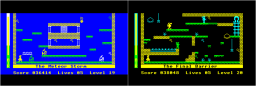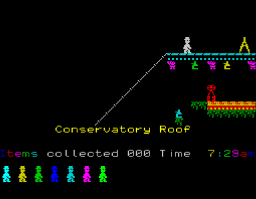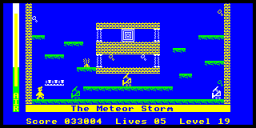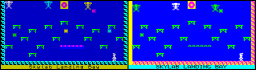-
Posts
5,294 -
Joined
-
Last visited
Everything posted by Spider
-
PC Version. Note this only appears (at least as far as I can recall!) on the DOS version of this game. The Windows compatible version is not effected unfortunately. The 'DOS' version will run on a 32bit operating system only (or DOS!) whereas the Windows version will run on both 32 and 64 bit systems. During play carefully press 8 0 2 9 2 6 to get the familiar 'Boot' to appear. Cavern choice is now possible as it is with the other versions by pressing 6 and a combination of 1 2 3 4 and / or 5 As an extra bonus, once the 'Boot' is there pressing 7 8 and 0 together will enable infinite lives.
-
Updated again with some more newer scores, well done to all those that have participated so far. :D
-
Well done. I appreciate the way you phrased your answer too. :) So it does not completely give it away as such.
-
Mystery poke for the original game ( ;) ) please do not look it up, just try to figure out what it has done to the Master Bedroom... 38242 , 0 / #9562 , #00 One for the 16K version of JSW: 26064, 201 = Freeze monsters , not ideal without the immunity poke (here) however.
-
And again! :) Thanks to all who have participated so far, and (at least with most of the caverns) I feel there is a bit of potential to squeeze a few more precious points out. :thumbsup:
-
After more study, I'm not able to find any other differences, at least nothing that has not already been covered... :)
- 6 replies
-
- differences
- bugbyte
-
(and 4 more)
Tagged with:
-
Thanks for the updates Ligan. :)
-
Updated again thanks to new higher scores submitted by Pgyuri (on the WOS forum) :)
-
I can only concur. :)
-
No unfortunately (fortunately?) not. :D BBC version similar, no Solar Power Generator it has Meteor Shower / Meteor Storm instead. Just about as tricky! :) Pic of said screen in the 'B version as well as the different Final Barrier layout too. They are quite difficult due to various 'effects' like lightning that appears/disappears in a few places: B version does not have any extra screens though. EDIT... Posts merged.
- 32 replies
-
- manic miner
- atmos
-
(and 1 more)
Tagged with:
-
https://www.youtube.com/watch?v=N6Bm-Lyg8yY https://www.youtube.com/watch?v=yoKMtaOtrpU https://www.youtube.com/watch?v=FtyZ2y2eDxY https://www.youtube.com/watch?v=8Ed1FJ1Qrcg https://www.youtube.com/watch?v=WESyfCMjX2o https://www.youtube.com/watch?v=AKFu9Gebbx4 https://www.youtube.com/watch?v=2ATE-_A8Yx0 https://www.youtube.com/watch?v=z8asfNiZ6OQ
- 32 replies
-
- manic miner
- atmos
-
(and 1 more)
Tagged with:
-
The excellent video's linked to above relate to this topic/post :)
-
The video's are always good, thanks. I've approved the submission. :) As its sensibly in 'other resources' it does fit OK there. Regarding posting YT in topics that's fine but its limited per post, this is only to prevent the browser potentially crashing rather than anything else. I'm attaching them here as requested! :D split into two posts as too many per post *can* sometimes cause browsers to crash: https://www.youtube.com/watch?v=PP8RJUtr0QI https://www.youtube.com/watch?v=xI0AnroekIo https://www.youtube.com/watch?v=0iW6Ksew4gc https://www.youtube.com/watch?v=gehbC_zBMdk https://www.youtube.com/watch?v=sx8oevQ6fAE https://www.youtube.com/watch?v=e1nKM8pQ3h0 https://www.youtube.com/watch?v=n4KCYS47Jso
- 32 replies
-
- manic miner
- atmos
-
(and 1 more)
Tagged with:
-
Wondering if there are any other miner (pun intentional) differences that were not previously noted :unsure: but I do not see anything else that has not been mentioned already. :)
- 6 replies
-
- differences
- bugbyte
-
(and 4 more)
Tagged with:
-
@Mysterion , despite my efforts I was not really able to find any more relevant information about these 'fast' versions. :( :) Not as of the moment at least.
-
Oh my mistake I thought the cavern you were stuck on was called "Channel Tunnel" :) That's all. Well done on your progress, would love to see the video / screenshots if you feel like uploading them. If the video is too large to upload "as is" you can always .zip it or perhaps put it on YouTube or similar. One advantage of doing the YT thing is it will then 'auto play' here if you put it in [ MEDIA ] [ / MEDIA ][ tags, if you wanted it that is. Yes I struggle to get on with Oricutron, and unfortunately the alternative being Euphoric does not like modern operating systems it seems, 64 bit ones at least. I guess there may be a Mame/Mess solution to this but I've never really been very happy with that outside of using it for arcade games. It would be neat to see a new, emulator for the Oric or a big update for Oricutron/Euphoric to bring them "up to date" a bit more. I can't find any real relevance to House of Usher, the was an adventure type game of the same/similar name for the CBM64 here ? I do see Mind Figher by Activision and/or Abstract Concepts also here . Both are denied anyway. I don't think those are relevant given their game type. Going assume its a 'console' or PC/Mac game ? :unsure:
- 32 replies
-
- manic miner
- atmos
-
(and 1 more)
Tagged with:
-
Well done! :D 'Channel Tunnel' screen/room/cavern ? :)
- 32 replies
-
- manic miner
- atmos
-
(and 1 more)
Tagged with:
-
Well spotted. I'd not noticed! :o
-
I thought I'd take a quick look at how some third party builds fix this, although as of yet I have not examined many. :) One of the interesting ones I've noted so far at least is Rob Mosley's variant. Although the Conservatory Roof only contains three items instead of the more usual/default of four, the placement of the third item is both different and sensible too.
-
:) It was actually the fire cell that first drew my attention to it, 'Pac-Man' vs ' Plant' cell, then I saw the item graphics.
- 6 replies
-
- differences
- bugbyte
-
(and 4 more)
Tagged with:
-
Yes they are not listed that I see. Do you see both 'differences' ? :)
- 6 replies
-
- differences
- bugbyte
-
(and 4 more)
Tagged with:
-
Well two differences really. This is not something I've really noted mentioned before :unsure: Left is Bug Byte version , right is Software Projects version. Bear in mind the re-releases by VentaMatic and M.A.D were almost exclusively based on the Software Projects version as that was the later edition as such and as such will be identical to that version. I've got to admit though it was the not the "most obvious difference" that I spotted first...
- 6 replies
-
- differences
- bugbyte
-
(and 4 more)
Tagged with:
-
Kind of reminds me (of what you're saying) of Meteor Storm (or Meteor Shower as its sometimes called) in the BBC Micro Version here, that can be a bit tricky sometimes: Regarding the actual Skylabs itself, I've compared the two caverns and they appear near-identical if not identical. :) I've had to make a combi-pic due to the differing resolutions so it looks a bit disjointed, however you can see when they are at the same resolution (well kind of) they are the same as such:
- 32 replies
-
- manic miner
- atmos
-
(and 1 more)
Tagged with:
-
Well done! :) I have an image of the codecard floating about, but originals are nice to have to hand too. Is the falling pattern in Skylabs random in that version ( I forget :unsure: ) generally in other versions there *is* a pattern / sequence / cycle (pick which you prefer to call it) that is followed. The best way really is to simply stay on the floor area out of the way if you can and watch it a few times.
- 32 replies
-
- manic miner
- atmos
-
(and 1 more)
Tagged with:
-
You're welcome. :) I don't *think* it patches the attribute buffers but I'll be honest I'm not 100% sure. My coding standards are not quite where they should (probably) be unfortunately. :blush: