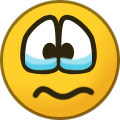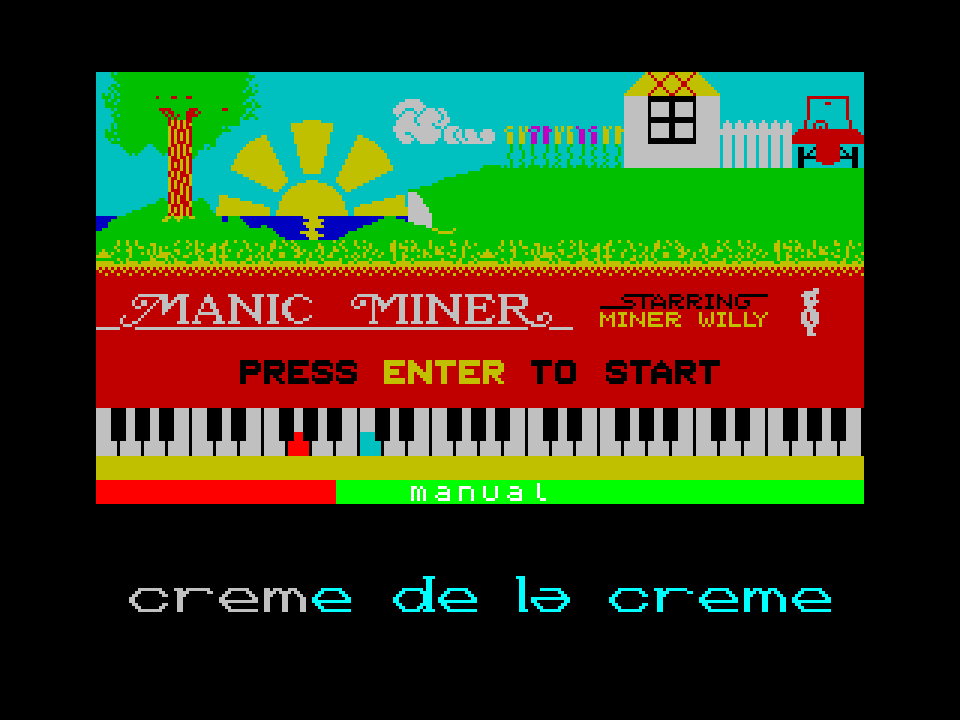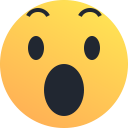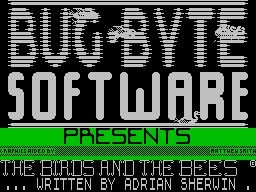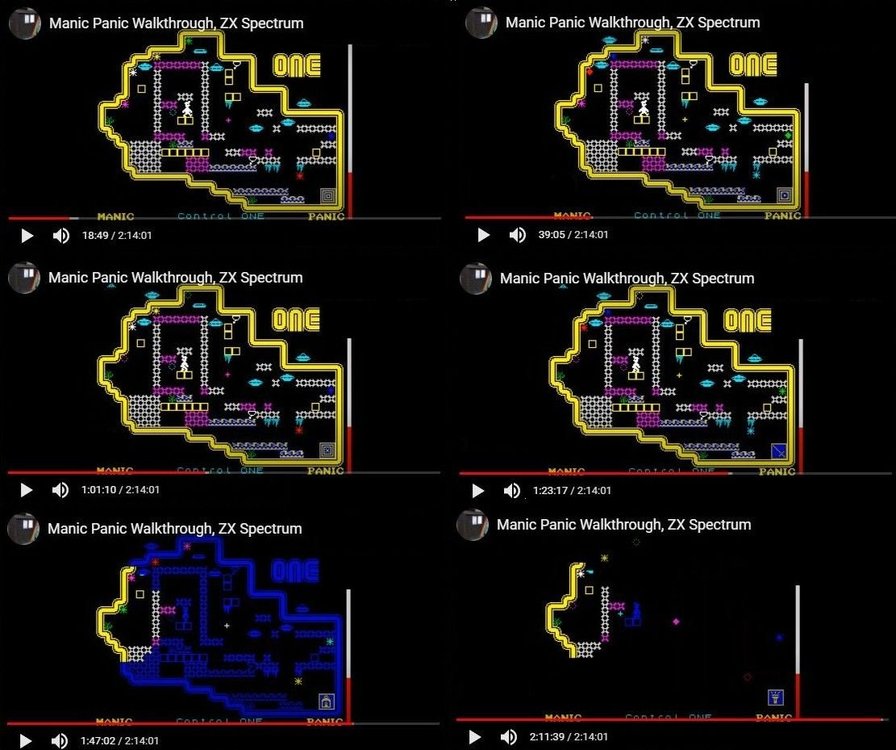-
Posts
619 -
Joined
-
Last visited
Everything posted by Norman Sword
-
-
The missing animation frame. I used an online Gif animator to create the animation. When I watched the animations the first time, it was noticeable the frames were out of order. The file numbers are consecutive, but on uploading they were re ordered. The thumbnail sized pictures made it very difficult to rearrange the order of the pictures. After going through the process several times. Due to being unhappy with the output. And duplicating the process of ordering cropping, enlarging, changing frame rates etc. I decided to just delete the one obvious out of order picture and carry on.
-
Cutting it fine. When I first watched the jumping across the skylab landing bay. I was convinced it was pixel colliding and I had to check my code. I took a series of still frames to see how close Willy was to a pixel collision. Willy lands amongst the debris of the skylab. The pixels merge.
-
I also included a full screen Second title page. Which is displayed after the boot. This is what the current 2nd Title picture looks like.
-
The high score is kept current at all times. Rather than updated between games. The High score alternates in colour only if a new high score has been generated.
-
The program I provide here (Was) a fully functioning game. I have deliberately destroyed the part that can be played. The file provided is only for the purpose of demonstrating Manic Miner being auto played. To auto play this version of Manic Miner press "K" while on the title screen. A sub menu will appear. Use the keys "Z" and "X" to select a cavern. Press ENTER to play the cavern --- (The cavern can not be played- in this version) Press "L" to Auto play the cavern. If the cavern selected is the first cavern, then pressing "L" to auto play, will play the whole game. Normal keys for pause. Normal keys to abort. Normal keys for movement. - ( the cavern can not be played ) The auto play will complete the game with a score of 39526 AUTOplay.tap
-

The Mystery of the Birds and the Bees & its investigation
Norman Sword replied to MtM's topic in Chat
-
Jsw2+ has crumbling floors. Only used in a few rooms.
-
I now have a full working version of automatic play. The time between what is written and my final version. Depends on my own criteria of quality control. All the room layout data has been part compressed. This was to allow the addition of movement data. I added a new room draw routine to take the new compressed data. I added a routine to switch normal keyboard input or auto keyboard input I added a room selection input I added the graphics (with doors that open/close) to the room selection input ! added the room name being displayed at room selection. I added a display for the mode Besides the final barrier graphics- I am now going to design some of my own graphics and also perhaps modify the title screen graphics. An example of problems: left room and came back to see 16 Willies dancing across the screen- the score was over 200000. that version would only stop when the score overflow was big enough to cause problems. Addendum ;- with the Data I used the score for all the levels and back to the Central Cavern is a mere 39144. (with no loss of life) and no aching fingers. Drink a cup of tea and watch.
-
I have written a program to process the data as provided by Crem. And I have played one room using that data. I Have the basic layout planned, and I know how to provide the data and the whole of the original game in one file. So swapping at any time between playing and being shown a room being played is not a problem. Addendum - this will not be written in a couple of hours. I need to rearrange most of the data layout. After watching optimised room 7. I decided to script that room as well. Typing in data for a room with collapsing floors (the Vat) is not my idea of entertainment. Whilst I ended up with a more relaxed visual display and the same score, it was not something I want to repeat. ( the file is added to the other two files I posted)
-
Cavern 3 :- of note is the little jiggle Willy does at the right end of the top platform to fall to the platform below. I had several tries at adjusting that wiggle and whilst it might look neater, it losses a frame. Is anyone interested in me writing a version where the game can play any room to completion using the data provided above. E.g. a game version that plays normally or allows auto completion of any room. Undecided how that would look or perform. Using the name Crem - provisional name for game would be Creme de la Creme
-
It would be interesting to see the data for all the rooms published in such a format.
-
Scripted Movement. I altered the keyboard input routine to accept input from a data stream. The data stream is simply a file that I write, with values for the various inputs ( left, right, jump) The room is played and the data is taken from the data stream one item at a time, which simulates the keyboard input. I simply play the room and watch what happens, and add or delete the data to make the jumps at the exact timing I want. After I have perfected a particular jump or movement. I start adding more data to simulate movement to the next point of interest. The data streams are simply optimised movement data from myself. I played (typed data) for the first two rooms, just to establish what my optimised play would do. This method is Not going to find the best route. It will play a route that is picked and adjust the jumps and walks to one frame accuracy. Part of one data file (generated by visual play - type data and watch what happens) DB 0,0, 0,0,0, 0,0,0,0,0,0,0, 0,0,0,0,0 db 1,1,1,1,1,1,1,1,1,1,1,1,1,1,1,1,1,1,1 db 1,1,1,1,1,1,1,1,1,1,1,1,1,1,1,1,1;,1,1;,1,1,1,1,1,1 ;START FALL DB 0,0,0 DB 1,1,1,1,1,1,1 ;WALK DB 5 db 0,0, 0,0,0, 0,0,0,0,0,0,0, 0,0,0,0,0 ;jump collect db 0,0,0,0,0,0,0,0,0,0,0,0,0,0 ;floor collapse db 2 db 6 ;jump out of hole db 0,0, 0,0,0, 0,0,0,0,0,0,0 DB 2,2,2,2,2,2,2,2,2,2,2,2,2,2,2,2,2 ;WALK TO FALL DB 0,0,0,0,0,0,0,0,0
-
The first two cavern played by scripted movement. one cavern per script Score 1724 (cavern 1) and 1975 (cavern 2) Not carrying on- interesting one night exercise. -------------------- Watching cavern 7's erratic generated movement. I decided to do my own. The route taken by my script is a bit more relaxed. Still gets the same score. This has shown me not to do any more, it just is not what I want to do with my time. sc1_1724.tap sc2_1975.tap sc7_1824.tap
-

Manic Mission - Manic Miner / Impossible Mission mashup game
Norman Sword replied to Heracleum's topic in Remakes
I have wandered around several of the screens. Mainly just wandering around the lifts and watching the map show where I was. Interesting the part where you search items. (for no apparent reason). Played around with the editor. Took a bit to work out the some of the mechanics. Any plans on allowing save states (I did not notice that facility, but they could be there). From the glance I had it seems promising. If Brave had managed to open and play the game, I hope your version plays a bit faster than the version I tried (it makes FireFox look fast) -
I had read some of the posts regarding this topic. It was not something I needed to know, so it did not concern me. I looked at the code only a few minutes before my only post on this subject.
-

Manic Mission - Manic Miner / Impossible Mission mashup game
Norman Sword replied to Heracleum's topic in Remakes
speed in browser on my pc. walking along the top from right to left the full width of the first room Chrome 8 sec Opera 8 sec Opera GX 8 sec CC browser 8 sec Microsoft Edge 8 sec Firefox 28 sec Brave 47 sec -
layout in groups of 3 value bits key1 key2 key3 1e 11110 q p a 1d 11101 w o s 1b 11011 e i d 17 10111 r u f 0f 01111 t y g 1f 1f 1d. s key3 1f 17. 1f u key2 1f 1e. 1f p key2 1b. 1f 1f e key1 17. 1f 1f r key1 1f 17. 1f u key2 1f 1f 1d. s key3 1b. 1f 1f e key1 17. 1f 1f r key1 laid out in a different way - - 1d. s - 17. - u - 1e. - p 1b. - - e 17. - - r - 17. - u - - 1d. s 1b. - - e 17. - - r Hope the above helps
-
The usage of random implies a random number. The numbers generated are sequences of numbers, predictable and fixed in sequence. The are two forms of boot. Which falls is unknown by me. The sequence is determined by the sequencer. So it can be in any order. When I was changing the graphics I was repeatedly aborting the game and trying to see what the graphics looked like. At one stage I was getting convinced that the new graphic would never be seen, as I watched the old boot fall time after time after time. The suddenly it changed graphic to the high heeled boot.
- 58 replies
-
- full screen
- final escapade
-
(and 1 more)
Tagged with:
-
Manic Panic uses a sequencer for generating sequences of numbers. The Amazing Final inspection is a result of that sequencer. Since the graphics have no bearing on how the room is played, I allow the sequencer to generate new displays. For those who posses the version of Manic Panic with a cheat mode, it is possible to stop the sequencer from drawing new designs by simply moving backwards from later rooms into "Amazing Final Inspection" The reason moving back through the rooms stops the sequencer in its tracks, is because the sequencer is reset for every room played that needs a sequence of numbers. The rooms using the sequencer will play exactly the same on every replay with no variation. The room water permeation uses the sequencer in a trivial manner. Each time a drip hits the bottom a note is generated. The note is taken from the sequencer. (note this variance in pitch has no impact on game play) In the room Particle Collision Chamber the worm kicks the balls upward. The SFX for the kick is made from two parts an initial noise taken from the sequencer data and a fixed end part. ( note again the variance in sound has no impact on game play) The height the worm kicks the ball is also generated by the sequencer, and due to this variable making a difference in how the room would be played the sequencer is reset every time this room is entered. So that the room playing sequence is the same every time the room is played. The seemingly random dripping of the drips in Water Permeation is calculated by FIXED data changes. It never changes from one game to the next. The drips generate a very steady sequence of time shifts, (nothing to do with the sequencer) Since the Title screen is NOT a game playing screen, the kick the worm generates and all the changes in movement are taken from the sequencer. So they will and do change. The graphic used to squash Willy is also taken from the sequencer, the sequence is not easy to determine due to the length of the sequencer data. It could display the normal boot 20 times in a row, such is the data generated by the sequencer.
- 58 replies
-
- full screen
- final escapade
-
(and 1 more)
Tagged with:
-
No one seems to notice or did not bother commenting but the room "Amazing Final Inspection" does keep on drawing new Mazes on each appearance.
- 58 replies
-
- full screen
- final escapade
-
(and 1 more)
Tagged with:
-
I am very grateful that you took the the time to play through to completion (more than once) The final cavern "Control ONE" does display the room name for 128 game cycles unless an item is collected. Since an item is next to the start position, it can be collected very soon after entering the room. From your video the room name is seen for every final room, then the item is collected and it reverts to the status line. The crushing boot onto the plinth does not follow any fixed pattern. It could just as easily have never changed for the duration of all your plays. The speed is deliberate - hence "Manic Panic" - The control of Willy is exactly the same as Manic Miner. No change in method of key detection apart from using only the "A" register for all reads. Room/cavern name are just Tags added to a room/cavern. If I rename reapers Harvest to Reapears Harvest. it still fulfils it design criteria of giving the room/cavern a TAG. Not something I plan to change. So no plans on any form of update, due to not seeing any problems that need changing.
- 58 replies
-
- full screen
- final escapade
-
(and 1 more)
Tagged with:
-
The scope of the patch/change is such that it is possible to stop individual sprites from moving. Just add the room number and indicate which sprite needs to be left alone. This enlargement of scope can/could stop individual ropes from being moved in certain rooms. The chandeliers are phase moved in only 2 cycles. so Not much scope for it looking different. I did contemplate altering the vertical limits in a similar way to the horizontal limits, but whilst it is easy to do. It starts to introduce more variables for problems to occur. I am aware of potentially one or two ways for the routine to freeze. So the introduction of vertical limit checking was a step too far. (having said the above, it is probably not a problem with the game data as it is) So another patch to add the the list of JSW patches. Next week I am aiming for the woodcraft patch
-
The technical changes from the original file I listed. It was noticed that out of all the playable rooms. Only 6 needed data to change how the routine modified the room. So this file stores only six room numbers and the data for those 6 rooms ( and an extra one for luck- CPIR) The original query wanted a period of immunity after death. Whilst easy enough to do. It needs more code than I was prepared to write. The code is not the problem. The backward reference to the original is. After playing the modified rooms I noticed I was occasionally killed as I entered a room. The random aspect meant that I would re-enter the room and again in most cases the sprite would have been moved by the routine, and would start in another place. So respawning back in the same place was not a fatal flaw. After wandering around heaps of rooms, it became noticeable that this occasional problem was mainly the horizontal sprites. (it might happen with vertical sprites - but not on my wandering) So instead of addressing the immunity problem I instead addressed the problem of sprites being in the vicinity of room edges instead. The added code that is not in the original listing, takes the trouble of moving any sprite that is left near a room edge. This added code will move sprites away from the immediate vicinity of the left and right edge. It only moves horizontal sprites. From the wanderings I had, this small change allows in most cases the entry into a room without a problem.
-
Multitude of ways. I only looked at the data. And whilst looking at the data I added an extra entry. A multitude of options to correct the CPIR step dec hl change the offset to only five instead of six or just add an extra byte to the data. In every case the file grows by one byte.

.gif.4bca1971edc007f46d8af8215e39023f.gif)