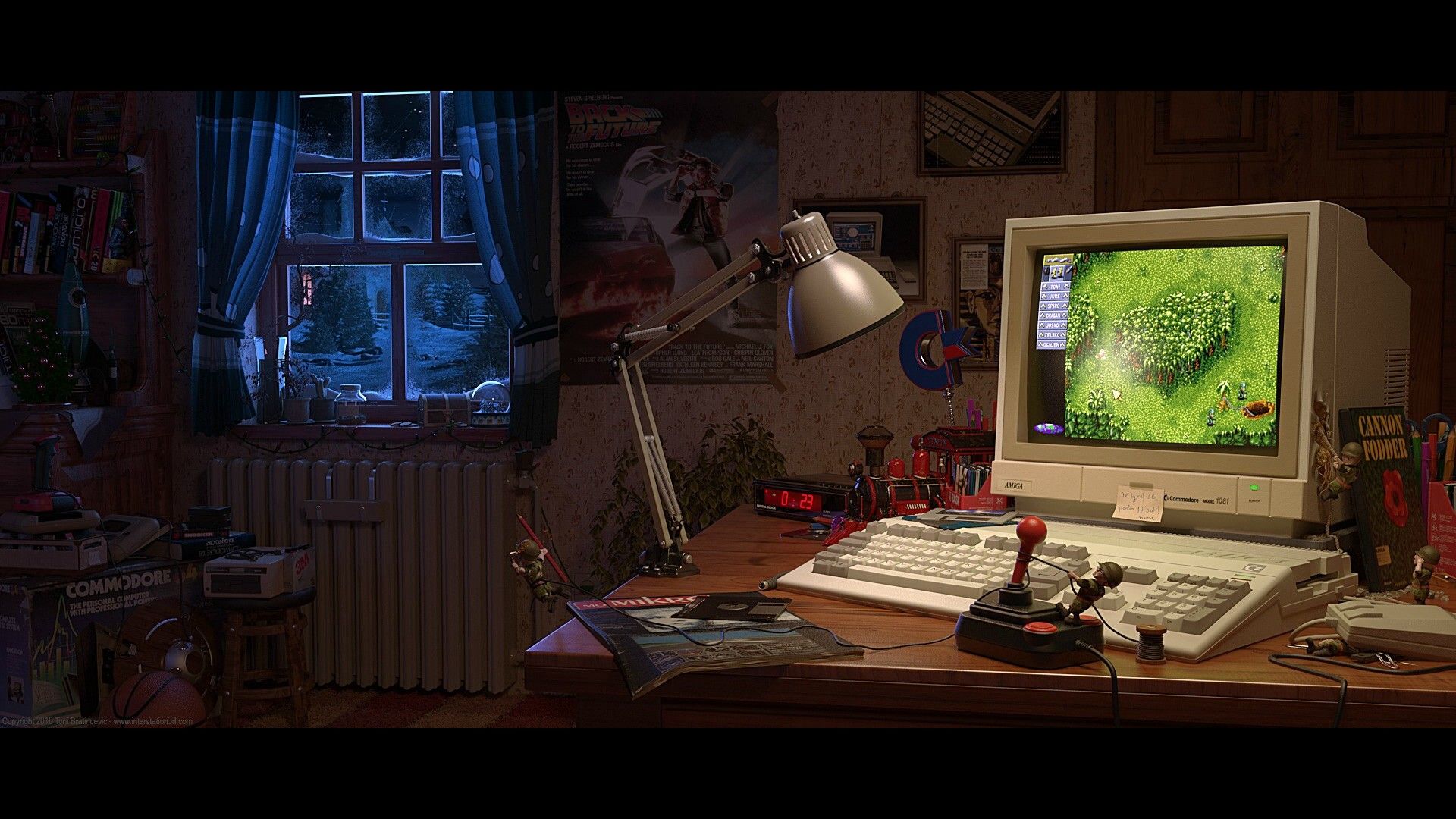
MtM
-
Posts
309 -
Joined
-
Last visited
Reputation Activity
-
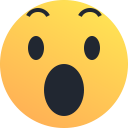 MtM reacted to Sendy The Endless for a file, Jet Set Willy: Role Reversal
MtM reacted to Sendy The Endless for a file, Jet Set Willy: Role Reversal
Jet Set Willy: Role Reversal, a reimagining of the original game, with all new levels and features, the first Erix1-mode JSW game by another author other than Erix-1 ever released! By Sendy (Alex Cornhill) with assistance from Vidar Eriksen (Erix1) and Daniel Gromann (jetsetdanny).
Over 60 rooms of challenge and mystery!
-
 MtM reacted to Norman Sword for a file, Manic Miner with automatic play
MtM reacted to Norman Sword for a file, Manic Miner with automatic play
An extension for the automatic play version. In this version the game can be played in mono or as a block and block mono.
Created around may 2021:
To access the extended modes press "K" on the title screen. The keys in the option screen are all clearly shown.
V=version - either bug byte or software Projects graphics and logic
Z or X = change selected cavern
L = play this cavern automatically
H = play this cavern by scripted human play (still automatic)
Enter = play as normal
J = change the extended modes
In the mono screens the colours can be changed by pressing 1 to change the background (paper), and pressing 2 to change the foreground(ink). The code will stop the ink and paper being the same.
All the normal game keys
-
 MtM reacted to Norman Sword for a file, Manic Jet Set Willy V3
MtM reacted to Norman Sword for a file, Manic Jet Set Willy V3
The last version I do of the combined Jet set Willy and Manic Miner. Time wise I only spent a few weeks on the main code. Overall I just kept on changing the file and adding bits and pieces to the game. No overall attempt at changing the original game play.
This file runs on a standard 48k spectrum and could have been released at the same time as the originals were released.
Keys on title screen -
<1> =change playing mode ,
<enter> = start game
game keys -
<enter> = toggle music on/off,
<H> = faster game play, shorter music notes
<J> = slower game play, longer music notes
<ASDFG> = pause, - display the high score
<QETUO> = Move left,
<WRYIP> = move right,
<ZXCVBNM>+<space> = jump.
objective collect the flashing keys, and accumulate monies
Difference from normal JSW and MM - A heavy fall or touching sprites or baddies will cost monies from Willies ready cash.
The solar beam will cost a lot of monies on contact with Willy.
Dropping Kong gains a lot of monies.
But do keep an eye on your ready cash - when it has all gone - it is game over.
This game is the compaction of Jet Set Willy and Manic Miner both originally 48k games. The compaction of the games allows for both to run (modified) in 48k.
-
 MtM reacted to jetsetdanny for a file, AmAZiNG WiLLY
MtM reacted to jetsetdanny for a file, AmAZiNG WiLLY
I am thrilled to announce the release of a new Jet Set Willy game: “AmAZiNG WiLLY”, created by Carl Paterson (CnP Projectz). The game features:
- 59 completely redesigned rooms;
- A fairly familiar map layout, which will nevertheless surprise you with brand-new, atmospheric screens and many exciting challenges;
- New and modified guardian sprites;
- 256 items to collect (yes, they can all be collected without losing a single life! - but it's not easy...);
- A moderate level of difficulty, which won’t put off a novice and won’t bore an expert either (lots and lots of running around and jumping is required to complete the game; oftentimes you’d really better think before you jump!);
- A richness of music incomparable to any previous release: a brand-new title-screen tune and more than a dozen in-game tunes, most of them 128-byte-long (twice as long as the original one) and most of them never heard before in a JSW game;
- A custom-made title screen, custom font and other enhancements;
- A toilet run like you’ve never seen before!
The ZIP file available for download includes the game in TAP and TZX format, the Readme and info about the game's credits.
Grab it, enjoy and please share your impressions!
-
 MtM reacted to Spider for a file, Jet Set Willy Mono Plus
MtM reacted to Spider for a file, Jet Set Willy Mono Plus
JSW Mono Plus
A small expansion on the existing 'JSW Mono' variant offering a choice of colours!
The download consists of a .tap tape file and a small 'tech notes' text file covering a few details of interest.
Although the patch to set 'JSW Mono' is readily available from John Elliott's site (home of the brilliant JSWED tool) and it is indeed quite possible to find a prebuilt game file with it applied from other sites, both with and without bug fixes it is by it's nature slightly limited in what colours are permitted.
Monochrome does not always have to mean white text on black paper!
Upon loading the player is presented with a neat and tidy menu offering a range of suggested presets, selectable by a letter key:
White ink with black paper
White ink with black paper and bright enabled (This is the original 'JSW Mono patch' effect output when applied to the game engine)
The above options are also offered in inverse! That being white paper with black ink, again available with or without bright.
A basic 'green screen' choice is available, limited to green ink on black paper but with the option of bright enabled or not. Thought was given to offering an 'amber' choice too as 'back in the day' there were amber 'mono' monitors around as well as the more common green-screen and black-white ones. Unfortunately it was felt that the Spectrum's yellow was not really quite adequate enough to pass itself off as an amber mono display, so the option of a preset for this is not initially offered however, read on about choices...
To allow further visual entertainment, the player may select their own preference for desired ink , paper , bright and (if they insist!) flash options. A basic sanity check is applied to prevent the player choosing the same value for paper and ink and a further check to confirm they really do want flash enabled. Upon completion of picking the colour options the text for the custom option is displayed in those colours.
Please refer to screenshots of the menu, it was written to be self-explanatory as far as sensibly possible.
The player may at this stage change their mind and pick a default value or re-enter a choice of custom values.
When happy pressing the 'R' key will execute the game code, this is necessary even if one of the pre-defined choices is selected. A basic check is present to ensure an option has been chosen before the 'R' key will function as no option is selected by default. The currently "active choice" is shown by the menu letter control key being set to flash. Again please take a look at the screenshots.
We hope you enjoy this small expansion tweak to the existing 'JSW Mono' !