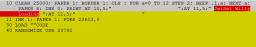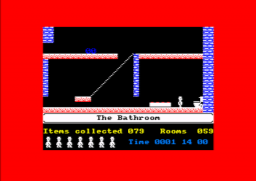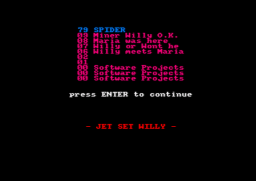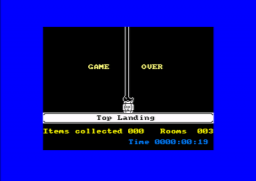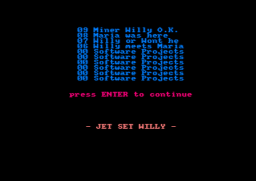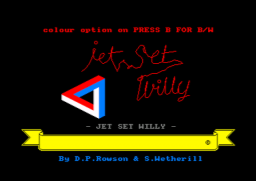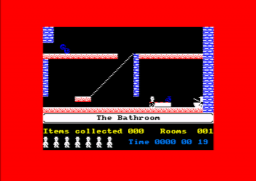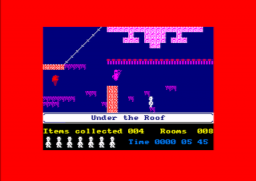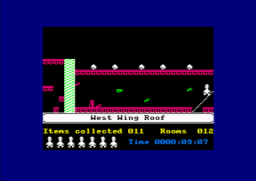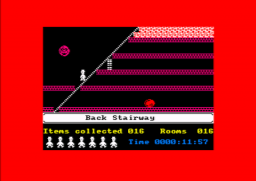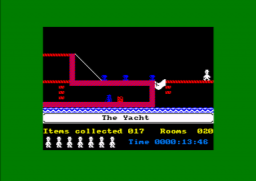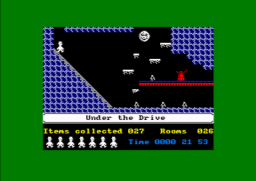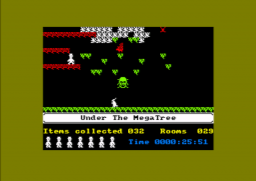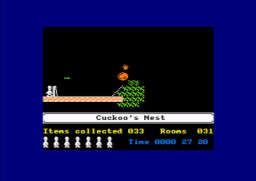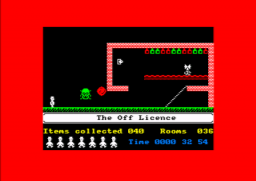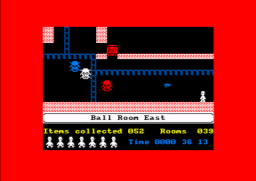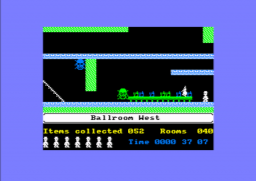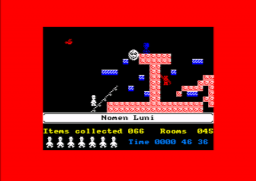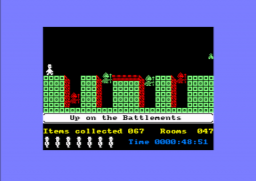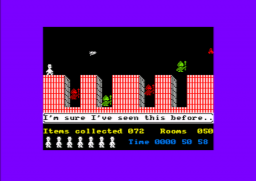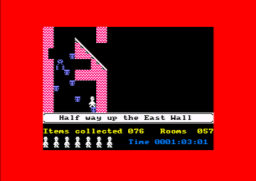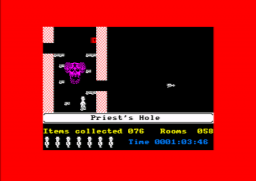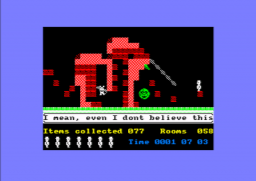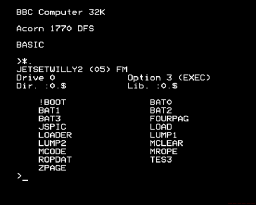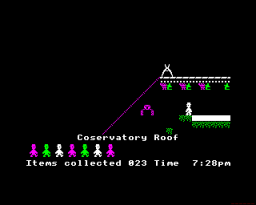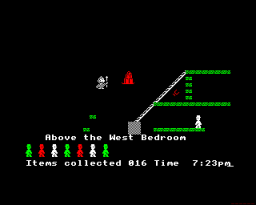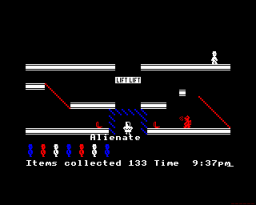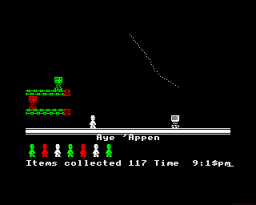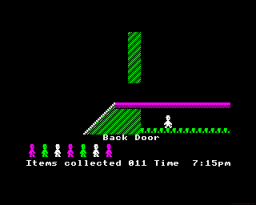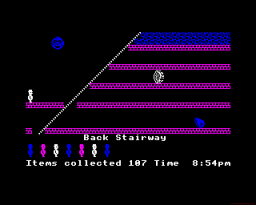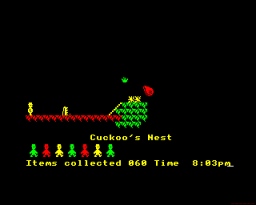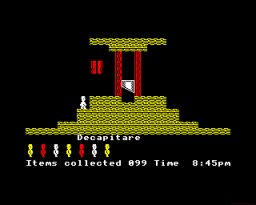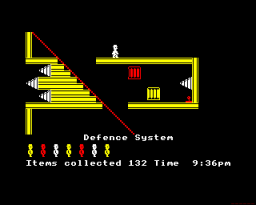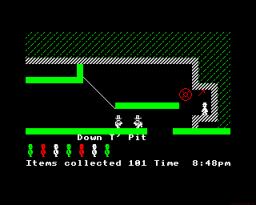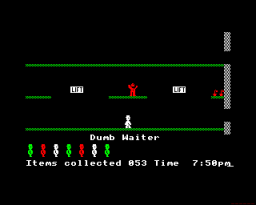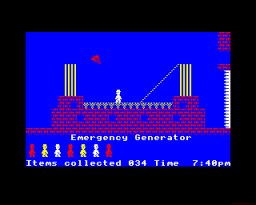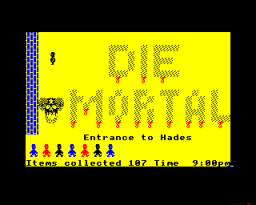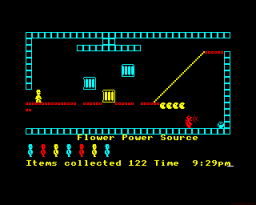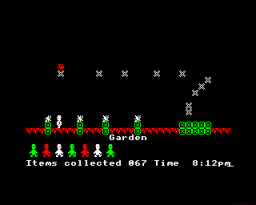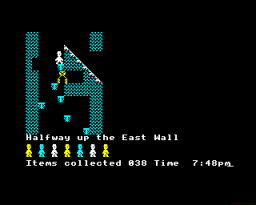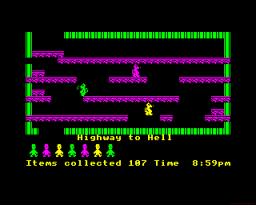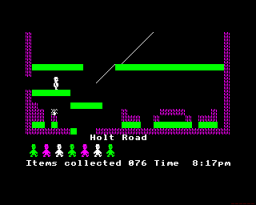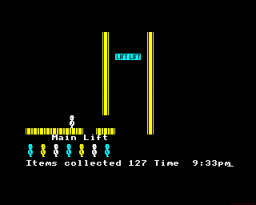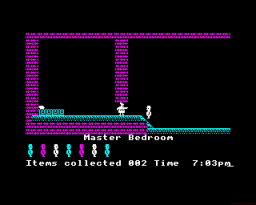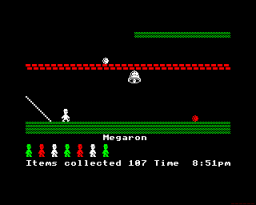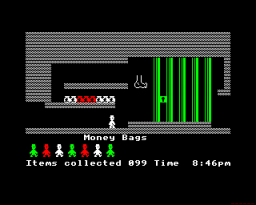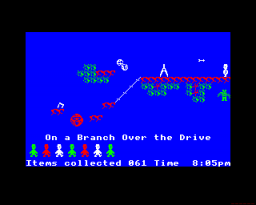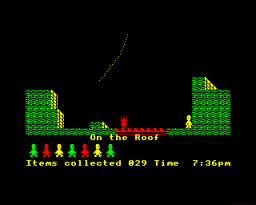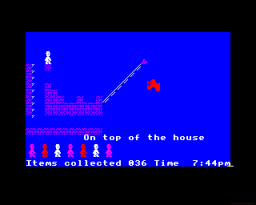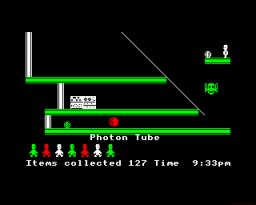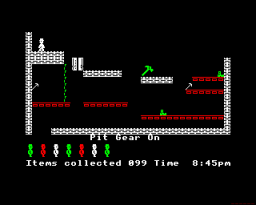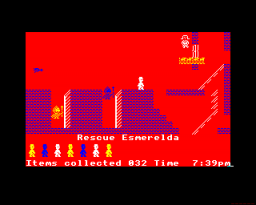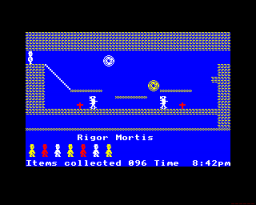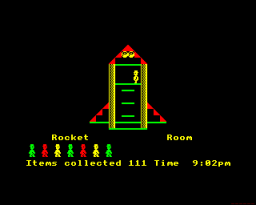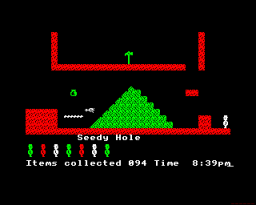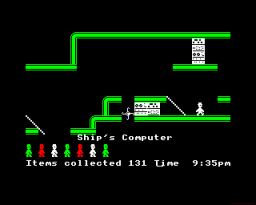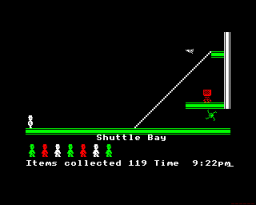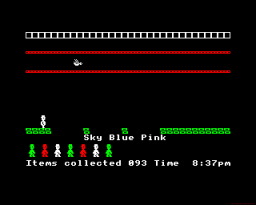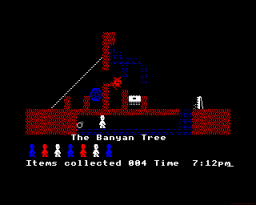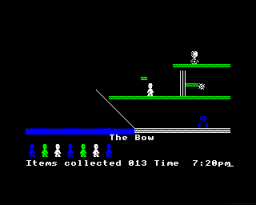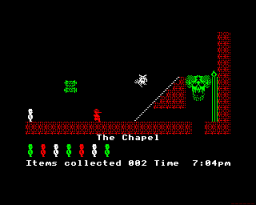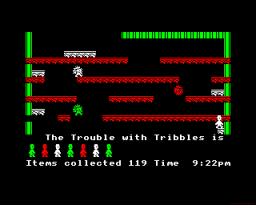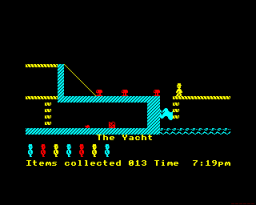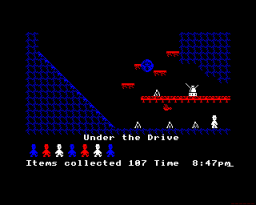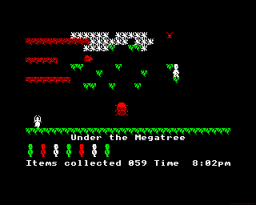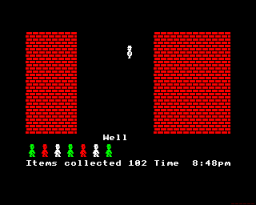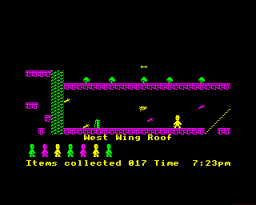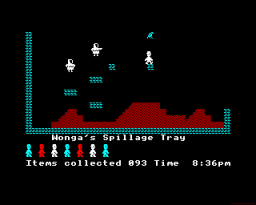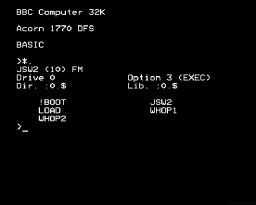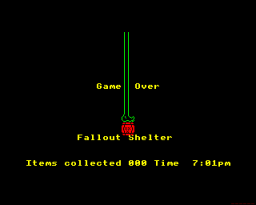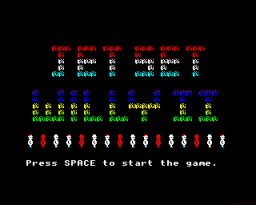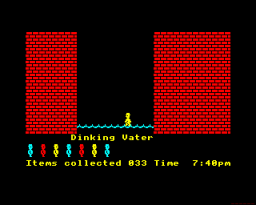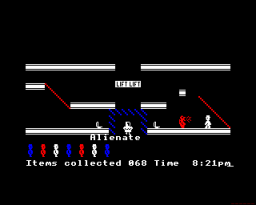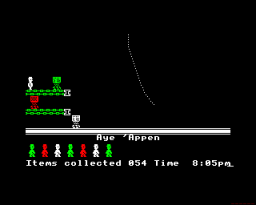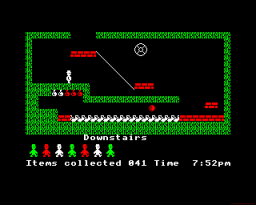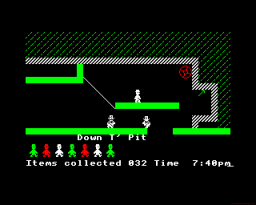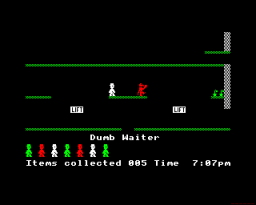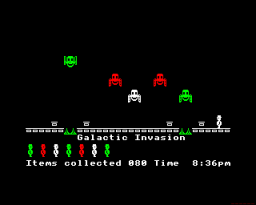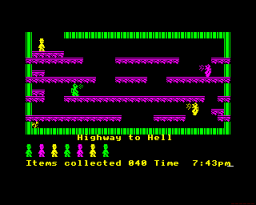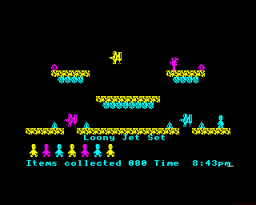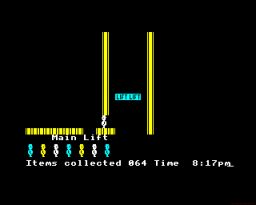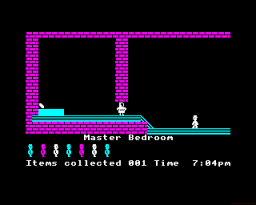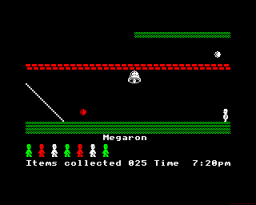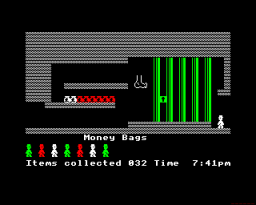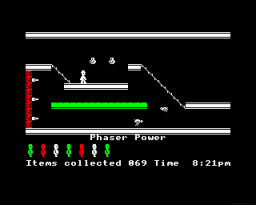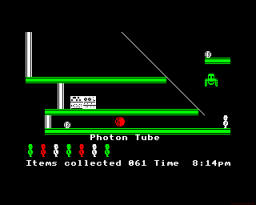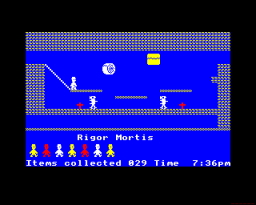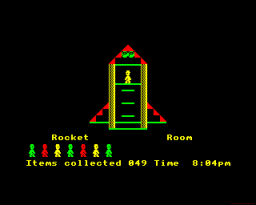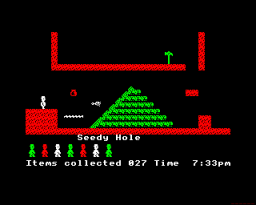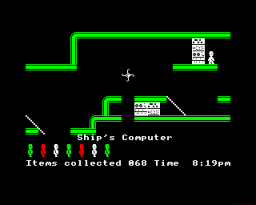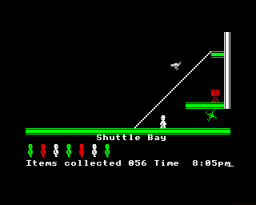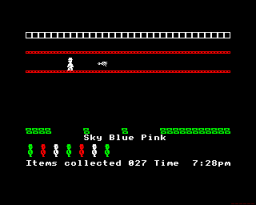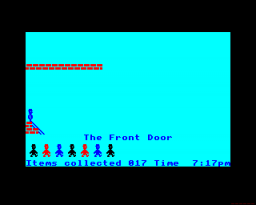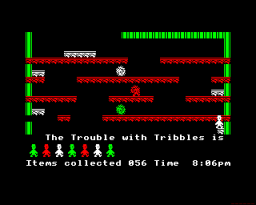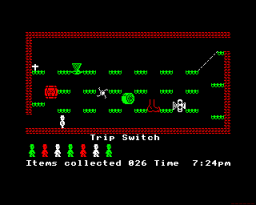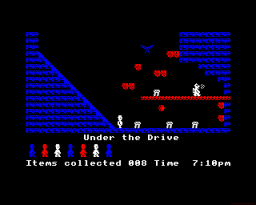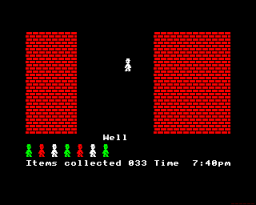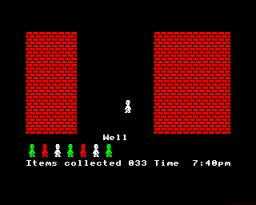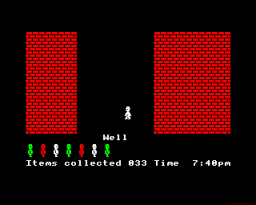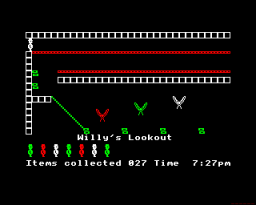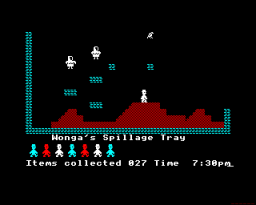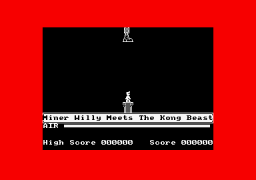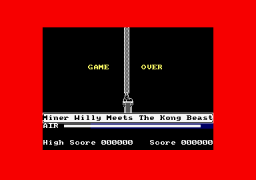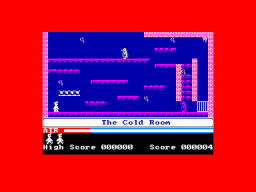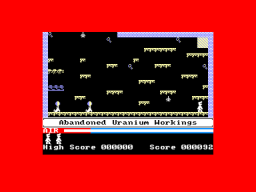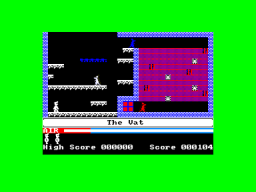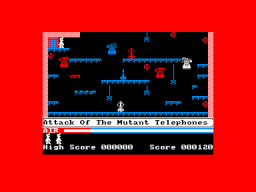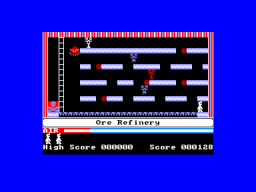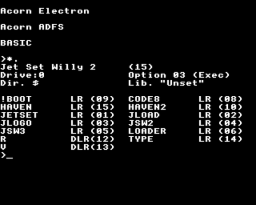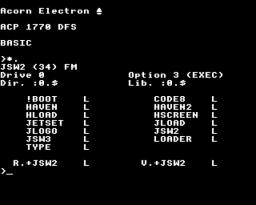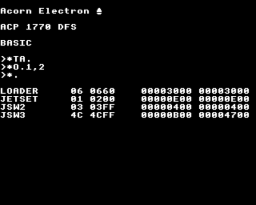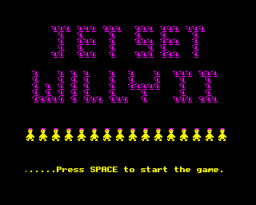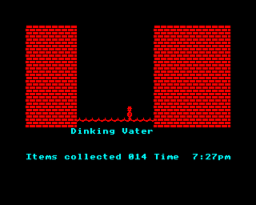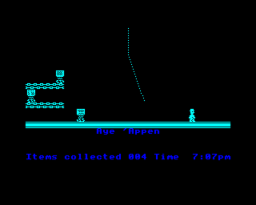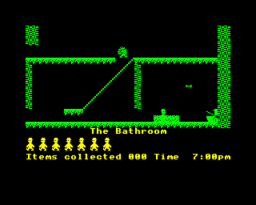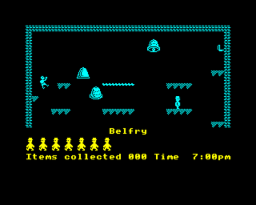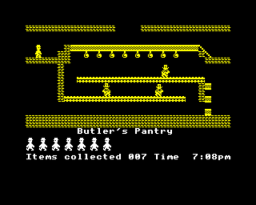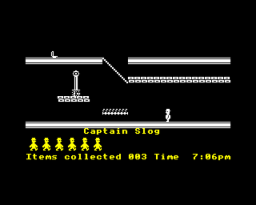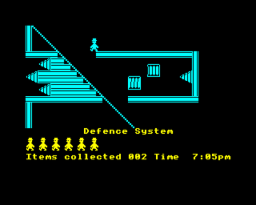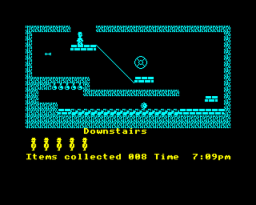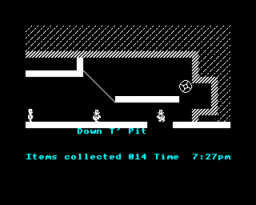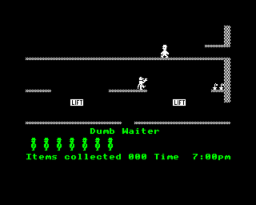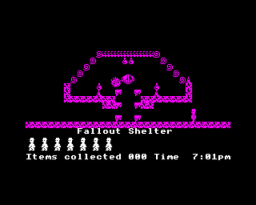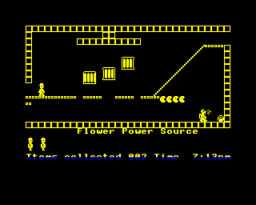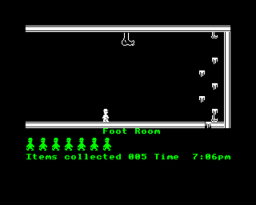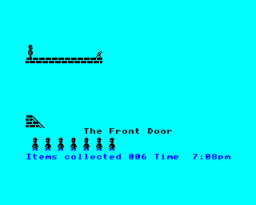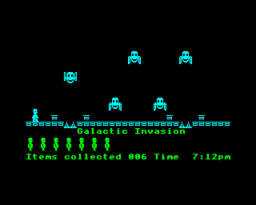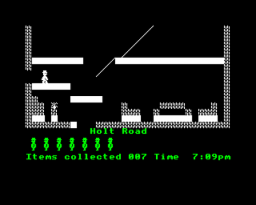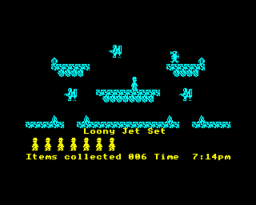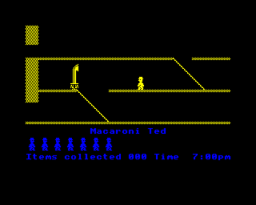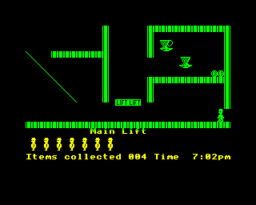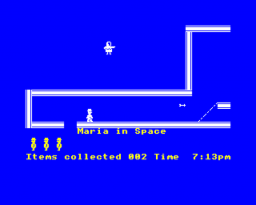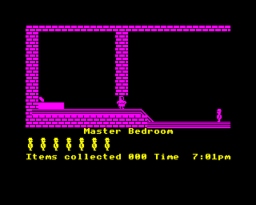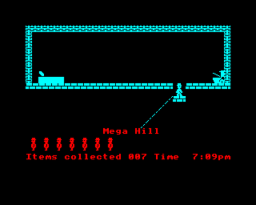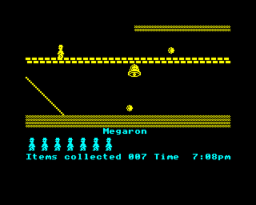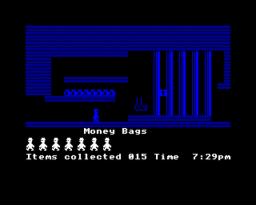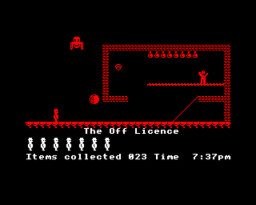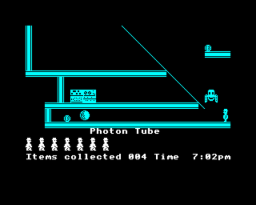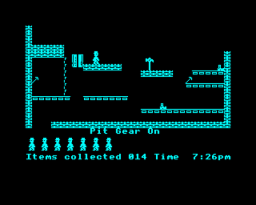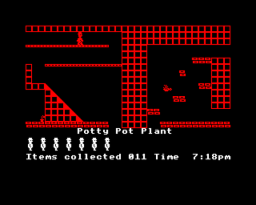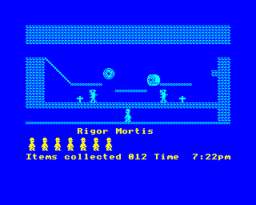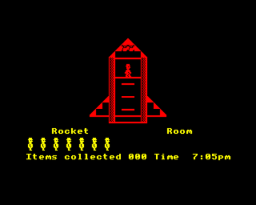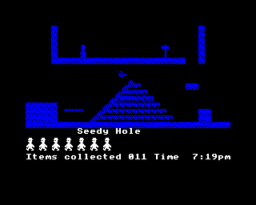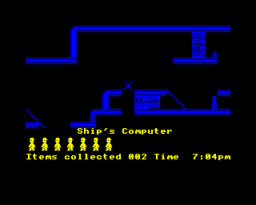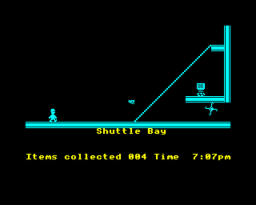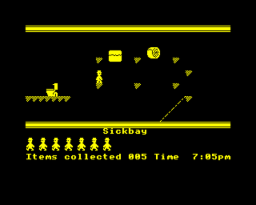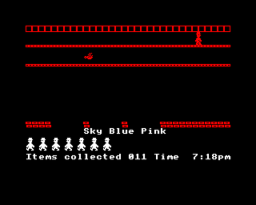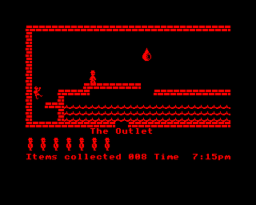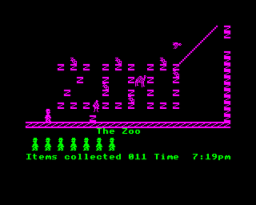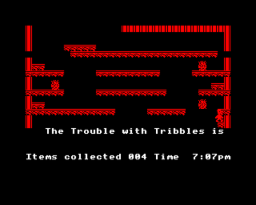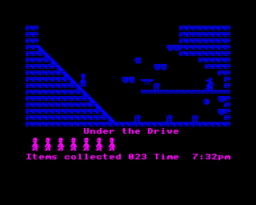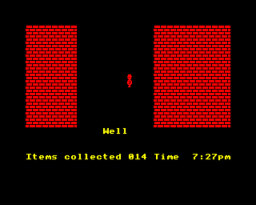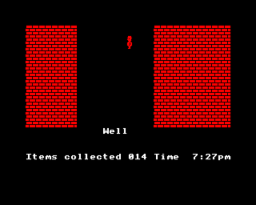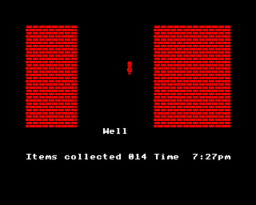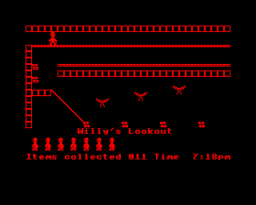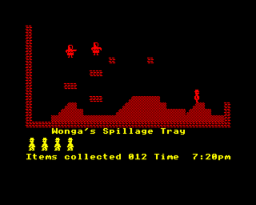-
Posts
5,294 -
Joined
-
Last visited
Everything posted by Spider
-

JSW As Manufacturer (probably) intended .. kind of...
Spider replied to Metalmickey's topic in Remakes
Yes that's normal. :) In mode3 he's reached the toilet. If you set it to mode2 he will run right until he reaches it, this obviously does not quite work if he's not on that level (if you set it on say Kitchen) as he'd just run right until he collided with something or could not move further right. 34271,0 = Game in progress 34271,1 = Game in progress but he has collected all the items (used to remove Maria and determine what to do when he reaches the bed) 34271,2 = He has touched the bed. At this point he's made to run right until he reaches it (it checks to see if he's in the Bathroom and if he's at pos 28, aka 'the toilet) 34272,3 = He is in the toilet (animate the legs) -
Welcome back. :) Great news, appreciated. I'll fire up an Atom emulator later and check it out. :D
-

JSW As Manufacturer (probably) intended .. kind of...
Spider replied to Metalmickey's topic in Remakes
Excellent. I like what I see so far. :) I have had a sneaky look at the rooms as well as playing. My initial thoughts: 1. I like your 'lower platform' method of fixing Rescue Esmerelda 2. Its good to see you did the (imo, the quick and easy fix while not spoiling the layout) for the Watch Tower 'top exit' 3. Excellent use of #47 :) Although the right exit is not yet defined (set to self) 4. There was a potential use for 47 if it was not used elsewhere, without giving much away left from Out on a limb, led to you to "Without a limb" in JSW2, a completely empty room resulting in a fatal fall. 5. I'm not 100% sure the 3rd or 4th item in Conservatory can be collected safely :unsure: but I'm not a brilliant player 6. I appreciate the retention of the keypad. If you would rather it passed on the first attempt instead of the second POKE 34483,195 (just that) 7. The Basic loader, I would recommend removing or REM'ing out the 23613 POKE personally: Either: 11 INK 1 : PAPER 1 Or (more original?) 11 INK 1 : PAPER 1 : REM POKE 23613,0 8. Talking of Basic loaders, here is the normal Basic loader but the (embedded) codes are changed to statements to make it easier to read, this also means it does not mess the display up a bit when viewing the Basic in 48K mode either: Original: No embedded: Tape of said loader, not auto start (no LINE x) so you can see it l_no_embed.tap -
Although yes we have a topic with this partly covered, I did play though this completely with just infinite lives to assist and saving a snapshot every now and then when I had an 'accident' Unfortunately I did not think to take a screenshot repeatedly so you only see each screen as I initially enter it not on my return. I did have a rather convoluted way around the house but it was quite fun to do this... I noted the following: 1. Jumping off The Watch Tower takes you to the Off Licence (half expected that) 2. Jumping out of the top of Rescue Esmerelda also takes you to the Off Licence 3. As as aside to (2) in the BBC Micro version jumping out of the top of either of these rooms takes you to the Ballroom 4. Jumping from the top of Dr Jones as expected takes you to Quirkafleeg however the Amstrad version has what could be described as 'safe start' so you are put back in Dr Jones after the 'accident' with the fire cells at the bottom of Quirkafleeg. 5. There is a high score table built in showing the number of objects collected (see below for a pic) 6. Falling (safely) from Rescue Esmerelda takes you to the Emergency Generator which is correct and follows the house layout logically. 7. There is no object in The Swimming Pool. As another aside the BBC Micro version 'auto collects' this the same as the Spectrum version but that appears to be purposely coded in rather than related to air colours. 8. The Beach object is a single object. The scrolling message in this version reads: Time for some pics... Loading Screen: Title Screen: Hi-Score Table: Game Over: The ending sequence: Rooms as I progressed:
-

JSW As Manufacturer (probably) intended .. kind of...
Spider replied to Metalmickey's topic in Remakes
Is this still a concern or have you had chance to progress ? :) :D -
It does seem a bit better without the loading 'in game' if possible. I'd not really looked at it at all apart from forcing it to try to load into a B but it obviously was not having any of it. I've not tried on a B+ 128 yet though. I suspect its going to detect that as "not a Master" however.
-
Ah I see that now. If its being caused by the 'change Willy's sprite to a flying pig' then I guess that could be chopped out, not ideal but it potentially could be an easier fix maybe. :unsure:
-
Great :)
-

JSW As Manufacturer (probably) intended .. kind of...
Spider replied to Metalmickey's topic in Remakes
It is a bit tricky and easy to get caught out with it, my suggestion would be the water cell for this as that room is quite difficult enough (sometimes!) :) -

JSW As Manufacturer (probably) intended .. kind of...
Spider replied to Metalmickey's topic in Remakes
In JSW2 if you jump left from "Out On A Limb" you go to "Without A Limb" a completely empty screen and you then fall to the Front Door. :D No. :) I've done this. Its possible to switch game modes too when he's reached his um "target" and resume play too. POKE 34271,0 (resume play!) POKE 34271,2 , (make him 'run') -
Screenshot post updated to fix the odd screenshot effects. :) I've also added the Software Projects loading screen to go alongside the Amsoft branded one, although the game code is identical its merely the loading screen that is different.
-
I think its an emulation or video issue. I may be able to check this soon however to be sure. :) I'm not too versed on the display format(s) for the CPC range of machines.
-
Although we have a topic covering JSW1 for the BBC Micro here and the electron 'cut down' version of JSW2 covered here I felt we needed a full selection of screenshots from this too. This is the 'full' disc version that closely mimics the Amstrad and Spectrum versions. The 'cut down' version is here On some machines it will try to load it all into sideways ram, on others each 'section' of the mansion is loaded in as you play. As far as I can determine the 'full load in one go' only works on the Master series as there's a deliberate check to determine machine type. I'm unable to at the moment "force feed" it into the Model B despite having a lot of sideways ram so I'd suspect its 'where' is being loaded that is the reason why its Master only for this. It may work on the B+ machine but I have not determined that yet. The time starts at 7:00pm and advances very slowly. The vast majority of the rooms found in the Spectrum and Amstrad version are present here with the noted exceptions of the cartography room and the 'Secret Passage' rooms. Disc Content: Loading Title: Title Screen: The scrolling message (identical between 'cut down' and 'full' versions) reads as follows: The typo's present in the 'cut down' and Electron version are also present where said rooms are present in those versions too: Coservatory Roof: Dinking Vater: Nomem Luni: Onwards with the screenshots:
-
Although we have a topic covering JSW1 for the BBC Micro here and the electron version of JSW2 covered here I felt we needed a full selection of screenshots from this too. This is the 'cut down' version that is more or less identical to the Electron version but a lot more colourful. A *lot* of the original mansion is missing to enable the majority of the 'space' rooms to fit. As per the Electron version the time starts at 7:00pm too but it advances so slowly a time limit should not be a great concern. The 'full' version of JSW2 is here There is no 'secret passage' in the space section nor cartography room. The Wine Cellar does not have a conveyor and the TripSwitch does not have a 'switch'. Although I've named it 'tape' this is for simplicity to very easily distinguish between the two versions as the other one (the 'full' one) is really disc only unless you are able to load it all into sideways ram. Disc Content: Loading Title: Title Screen: The scrolling message reads as follows: It also contains the (deliberate?) typo as per the Electron version too: Game Over: Onwards with the screenshots:
-
Although there is this topic and another here neither cover all of it so I wanted to expand on this with a bit more information and screenshots. This is the Amsoft branded version although its identical code-wise to the other, only the slight title screen change. I would speculate this was possibly bundled into one of the game packs with the CPC machines, the same way various packs were offered with new 'Amstrad' spectrums aka +2 / +3 / +2A/B The game plays very well. The title screen music is better than the Spectrum version but to be fair the CPC range has the AY38912 chip as found in the 128K Spectrum's so advantage was taken of that. The following 'in game' changes were noted: 1. There are extra sound effects in Skylabs (when they disintegrate upon hitting their platforms) and in Solar Power Generator when the beam hits Willy. 2. 'Eugene's Lair' was renamed to 'Eugene Was Here' 3. 'The Warehouse' uses the Software Projects rotating 'impossible triangle' logo as per the Spectrum S.P version of this game. 4. 'Amoebatron's Revenge' also uses the later Software Projects guardians 5. 'The Final Barrier' was renamed to 'This, folks, is the Last Cavern!' 6. As per (7) there is a 'top third' to this cavern now. 7. As far as I'm able to tell there is no 'ending' as per Spectrum version, it simply loops straight back to the first cavern as does the BBC version. Loading Screen: (Amsoft branded version) Loading Screen: (Software Projects version) Title: The Scrolling Message reads as follows: Game Over: Onwards with the cavern screen shots: Note I'm not 100% sure on the mixed background colouring on the lower third of the screen where the main cavern background is not black, not having access at the moment to a real CPC464/6128 machine to determine this or not and it persisted with different emulators and game versions. EDIT... The screenshot issue appeared to be emulator related it seems. A different one and all appeared well.
-

JSW As Manufacturer (probably) intended .. kind of...
Spider replied to Metalmickey's topic in Remakes
Actually once you've done that (if you do!) then aside from 'saving' the 24 bytes above the following would occur: 34463 to 34761 is free as this contained the keypad handling routines. 298 bytes free and available 39680 to 39999 is free as this contained the keypad 'graphics' and the its screen attributes. 319 bytes free and available 40448 to 40959 is free as this contained the keypad codes themselves. 511 bytes free and available I do have a build with these already done (and NOP'ed) out but no other changes so the unused routines such as the 'flash' are still present. There's a potential space available by removing the messages text for these dead routines too but its only 63 bytes (34187 to 34250) -
I wanted to summarise the cheat mode here too, although I've not checked all variants to see if its present in them all or not: Start the game and hold down the M A and X keys, the game should freeze. At this stage use the arrow keys to 'select' the room you want and his position in that room too (useful!)
-
The cheat mode for this only works in one variant but that's fine. The instructions to enable (can) be a bit difficult to find so I wanted to summarise them here: Start the game as normal and press P to pause it. Press P again (as soon as you can) so in effect you are pressing P P Carefully type in E N G U I N , the traditional "boot" should appear to indicate the cheat mode is enabled. To cheat, press the break key and then press a key A to V to select that screen.
-

JSW As Manufacturer (probably) intended .. kind of...
Spider replied to Metalmickey's topic in Remakes
There's space for the routine either in where they keypad routines lived or their codes, or if you'd rather leave these present (but unused) you can substantially shorten the startup code at 33792 which will release a few bytes although if it will be enough I've not checked. The startup routine as default takes about 31 bytes (33792 to 33823) but it can be removed and replaced with just 7 bytes, and these could actually go elsewhere but that would then potentially cause issues if someone did not know where to USR to start the code. Summary: Original: 33792 DI ; Turn off interrupts 33793 LD HL,23551 33796 LD (HL),134 33798 DEC HL 33799 LD (HL),159 ; 34463 is now set as (134*256)+159 = 34463 33801 LD SP,23550 ; Set the stack pointer 33804 SUB A ; This bit is (imo) meant to cause confusion on purpose, but the end result is HL 34048 33805 LD L,A 33806 XOR 10 33808 LD B,A 33809 INC B 33810 LD H,B 33811 RRC H 33813 LD C,(HL) ; Redundant code (as per Richards disassembly) 33814 LD A,L ; Speculation was it would of originally perhaps decoded the game code if it 33815 XOR C ; ever was encoded originally. Currently it does nothing 33816 XOR H 33817 LD (HL),C 33818 INC HL 33819 BIT 7,H 33821 JR NZ,33813 33823 RET ; when we get down here and hit this "return" we are now taken to 34463 (keypad entry) as that's whats been dropped onto the stack (see 33793 to 33800) Replacement: 33792 DI ; Turn off interrupts 33793 LD SP,23550 ; Set the stack pointer 33796 JP 34762 ; Jump to the title screen 33799 to 33823 are now empty / freeThat's it. It can be done with just those few bytes. POKE 33792,243 (DI) POKE 33793,49 : POKE 33794,254 : POKE 33795,91 (LD SP 23550) POKE 33796,195 : POKE 33797,202 : POKE 33798,135 (JP 34762) -
Following on from the JSW1 for the Electron topic here, it is time for JSW2 Again this was played (no cheats only snapshots taken to allow this) to show every screen. It should be noted (at least as far as I'm aware) that JSW2 uses Mode4 which takes 10K , leaving 22K available but this is going to not all be free for the game. Its quite reasonable to cram so much into this. The mansion is very much cut down, although most of the 'space' rooms are present with the exceptions of Secret Passage. The mansion itself does not have any ballrooms or upper levels really, you may wish to examine the map posted here too. Other things I noted were the fact that Stardrive was very easy (its very very difficult on the Spectrum version) and the Wine Cellar does not have a conveyor exit, there's just an exit. One typo was noticed "dinkingvater" although to be fair I think this was intentional as on some versions its purposely labelled "DrinkingVater" 'Maria' sprite is used to replace quite a few others in the game and there are also some Acorn specific ones present too it seems along with Ethel The Aardvark (top exit Sewer, bottom exit Wine Cellar) and Fallout Shelter (top exit Rocket Room) Although the 'Trip Switch' is present in a fashion, there is no Beach or Yacht to take advantage of this. The 'Rigor Mortis' screen the guardians do not come to life / animate upon collecting the items present, the BBC version is the same in this regard from what I recall though. The Spectrum and Amstrad ones do, but I'm not 100% if the CBM version does or not, its possible this 'extra' was added to the Amstrad version which was ported 'back across' to the Spectrum which would explain why its not in other versions. I can say I think its the most difficult version to play, it plays very nicely but its very easy to get into an IDS due to what appears the sprites starting where they left off and Willy does not have a second of 'free movement' to do anything about it. The 'scrolly message' reads: Tape Content: Disc (ADFS) content: Disc (DFS) content: Loader Title: Loading Screen: (Only present on disc versions) Start Screen: DinkingVater: Potential Typo: Onwards with (all!) the game screens:
-

JSW As Manufacturer (probably) intended .. kind of...
Spider replied to Metalmickey's topic in Remakes
If I get any free time this weekend ( ! ) I'll try to take a look at the am/pm issue for you. -

JSW As Manufacturer (probably) intended .. kind of...
Spider replied to Metalmickey's topic in Remakes
You might find that the debugger in Spin is a bit easier (yes I know) I do use Spectaculator but with Spin you can edit the code directly... -

JSW As Manufacturer (probably) intended .. kind of...
Spider replied to Metalmickey's topic in Remakes
That looks good. :) Not too far "away" from the original. Have you play tested it to check its possible ? :) -

JSW As Manufacturer (probably) intended .. kind of...
Spider replied to Metalmickey's topic in Remakes
When I did the 'bug fixed' version I studied this room layout in quite a few version of both JSW1 and JSW2 to see what was used the most. :) But I'm interested to see what you come up with when you're ready.