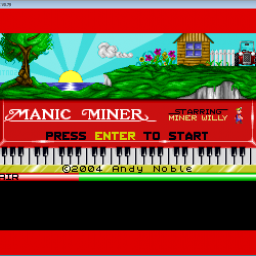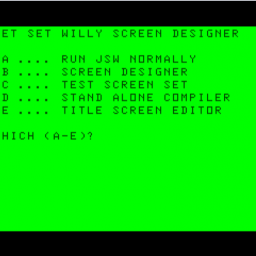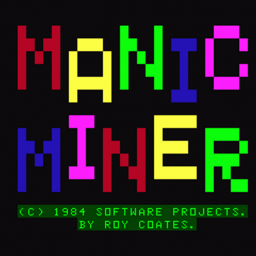-
Posts
5,294 -
Joined
-
Last visited
Everything posted by Spider
-
Screen Attributes Display View File This is a small tool to dertermine what attributes are being used on the screen and where. This may prove quite useful if you intend to split them out from the pixels and wish to find any errant incorrectly coloured blocks. It should be noted this is a tool rather than a solution in itself. :) It is very simple to use, simply load and run it. You are offered the option to load in a real screen$ file or if you have an .scr you can use this instead. The next option offers a choice of enabling 'OVER' or not to overwrite the pixel data and finally a choice of 5 fill characters to choose from. Generally the asterisk is the best choice, combined with overwrite being enabled as ultimately (although the output is not pretty) it will show you if you have any ink blocks where there should not be any. Submitter Spider Submitted 05/12/2017 Category Other resources
-
5 downloads
This is a slightly updated (by myself) and tweaked version of two programs published a long time ago in Y.S There was a *LIST and a *LOAD to load / view protected Basic however they appeared to not work too well so I have updated them into one working file. The idea is simple: This program will load in a piece of Basic and show you what is really present, stripped of any of its protection. This is quite useful to determine if floating point values have been used and / or for protected loaders such as Speed-Lock and similar. It should be noted this is a tool to assist, not a solution in itself. It is very simple to use. Simply load and run it, then load in the Basic loader in question. Once it has loaded, it will be displayed (ignore any error messages) showing what is 'really' there. -
Basic Lister View File This is a slightly updated (by myself) and tweaked version of two programs published a long time ago in Y.S There was a *LIST and a *LOAD to load / view protected Basic however they appeared to not work too well so I have updated them into one working file. The idea is simple: This program will load in a piece of Basic and show you what is really present, stripped of any of its protection. This is quite useful to determine if floating point values have been used and / or for protected loaders such as Speed-Lock and similar. It should be noted this is a tool to assist, not a solution in itself. It is very simple to use. Simply load and run it, then load in the Basic loader in question. Once it has loaded, it will be displayed (ignore any error messages) showing what is 'really' there. Submitter Spider Submitted 05/12/2017 Category Other resources
-
331 downloads
Manic Miner for the IBM PC range of machines by Andy Noble. The download contains three versions as follows plus a small bonus too. All versions are complete and unmodified in any way (hence a .zip for each inside the main .zip) , they also include their original unmodified readme file, a requirement for distribution. 0.75 , This is one of the earliest ones available, it also includes some of the Blitz Basic source code too. Please note this version needs a 32bit operating system, it will not function on a 64bit machine. 0.79 , This is a slightly later version with a few bug-fixed applied. The good news is this will run on a 32bit or 64bit machine without any real issue as such. 1.51 , A later version, again this is like 0.75 and requires a 32bit Operating System to function. The screenshots were taken using a 64bit OS using version 0.79. To play the 32bit versions you will either need a 32bit Operating System or perhaps an alternative solution: 1. DosBox would work quite well 2. If you are using WIndows7 Pro or Ultimate you will be able to obtain XP-Mode as a download from Microsoft. This is more or less a complete VM using 32bit XP and would be ideal 3. Another alternative would be to use something like VirtualBox or VirtualPC but with these you would have to supply your own OS such as XP / 2K / 98 / possibly MS-Dos The bonus is the source data as well as some of the graphics and sound effects. Although these are present in one of the versions above, it seemed prudent to also split them out into a separate file for convenience too. Given the speed of modern computers, running the game on "slow" or "boring" speed is ideal. On the main title page press F1 to get to the options page. -
View File Manic Miner PC Manic Miner for the IBM PC range of machines by Andy Noble. The download contains three versions as follows plus a small bonus too. All versions are complete and unmodified in any way (hence a .zip for each inside the main .zip) , they also include their original unmodified readme file, a requirement for distribution. 0.75 , This is one of the earliest ones available, it also includes some of the Blitz Basic source code too. Please note this version needs a 32bit operating system, it will not function on a 64bit machine. 0.79 , This is a slightly later version with a few bug-fixed applied. The good news is this will run on a 32bit or 64bit machine without any real issue as such. 1.51 , A later version, again this is like 0.75 and requires a 32bit Operating System to function. The screenshots were taken using a 64bit OS using version 0.79. To play the 32bit versions you will either need a 32bit Operating System or perhaps an alternative solution: 1. DosBox would work quite well 2. If you are using WIndows7 Pro or Ultimate you will be able to obtain XP-Mode as a download from Microsoft. This is more or less a complete VM using 32bit XP and would be ideal 3. Another alternative would be to use something like VirtualBox or VirtualPC but with these you would have to supply your own OS such as XP / 2K / 98 / possibly MS-Dos The bonus is the source data as well as some of the graphics and sound effects. Although these are present in one of the versions above, it seemed prudent to also split them out into a separate file for convenience too. Given the speed of modern computers, running the game on "slow" or "boring" speed is ideal. On the main title page press F1 to get to the options page. Submitter Spider Submitted 05/12/2017 Category Manic Miner [Remakes]
-

JSW As Manufacturer (probably) intended .. kind of...
Spider replied to Metalmickey's topic in Remakes
Its not actually that bad to re-do it but given we'll need a newer one soon it is probably OK 'as is' for now I guess. :) -
The same routine (with a tiny tweak to the 'limits' and changing it to COLOUR x) works on the BBC Micro too which does not have colour clash in M2 although its low res so it looks blocky(ish) on that. I must try to do this on the Oric / Dragon and Amstrad too. I do not think I can figure out the odd Basic on the C64 as it appears to involve a lot of odd symbols. I guess I should hunt down a Basic Programming manual for the C64/C128 to work it out.
-
I've posted my honest thoughts. :) I do confess I appreciate them both.
-
There's no prize for figuring out how I did it though unfortunately. 😅 🤣 😀 🤪
-
Colour Clash Attack 😉 Take a look at this listing from the Spectrum Basic Programming manual. It draws some colourful lines however the effects of the colour clash (partly it was written to demo this 'effect' I think) are quickly shown... Two video's attached, both approx 40s long. Here it is 'in action' : Now lets take a look again, this time without any colour clash:
-

JSW As Manufacturer (probably) intended .. kind of...
Spider replied to Metalmickey's topic in Remakes
:) Danny is correct regarding the 2015 Bug Fixed Edition erm "authorship" (for want of a better word!) However I have absolutely no objections at all for it to stay 'as is' or be changed, I do not mind either. :) Honest. -

JSW As Manufacturer (probably) intended .. kind of...
Spider replied to Metalmickey's topic in Remakes
I've only (as I write this) had a quick look at the new version and very much 'skim read' the text file again, although what I see I like very much. :) :) I'll be taking a 'proper' look over the weekend. -
You can use contended memory for storage as long as its not time critical. :) It just means those memory 'read/write' have to "wait their turn" as the ULA will have priority over the processor. This mainly why things like high-speed loaders and screen 'effects' (special effects not LDIR'ing colour changes etc) usually live at an address > 32767 This is why things like the 'main loop' are not in contended memory. But you could use it for anything else really like object counters or routines. It may be worth trying the effects of it at Random note: Spin allows you to disable this, if 'testing' ensure its enabled so it behaves like a real machine. Tools > Options > Hardware > Emulation > 'Memory Contention' , I do not see this option in Spectaculator but I did not search too closely. The effects can differ I think between a 48K (or 16K!) machine and one of the 128's too, but I'm not 100% sure on this fact.
-
Unfortunately documentation is lacking currently although I will update this as and when I have managed to obtain some. :) A look at the program code shows that on the editor as well as the cursor keys to move around, '0' , 'C' and either 'G' or 'S' should allow some options.
-
6 downloads
JetSetWilly Screen Designer for the Dragon 32/64 range of machines. As can be seen by the screenshots, it offers a screen and title screen editor as well as the ability to 'compile' the saved data into a stand-alone game with options on the total number of objects to collect as well as a 'finishing' room as well. -
View File JSW Designer for Dragon 32/64 JetSetWilly Screen Designer for the Dragon 32/64 range of machines. As can be seen by the screenshots, it offers a screen and title screen editor as well as the ability to 'compile' the saved data into a stand-alone game with options on the total number of objects to collect as well as a 'finishing' room as well. Submitter Spider Submitted 04/16/2017 Category Tools and Patches
-
The lower memory area (below 32767) is used during the game for various variables and storage such as the screen buffer and various counters. You can save a complete JSW by doing 33088,65536-33088 as the needed code for starting afresh starts at 33088*** *** It will go higher but there is a much needed 255 byte at 33088 in JSW. Alternatives are to insert that after but you only really 'gain' a few bytes shaved off the loader block. The issue with this is JSWED can be confused by a block shorter than 32768 bytes however. 'Released' games I do tend to just save "what is in use" though rather than the whole lot. You can easily gain space however, if you exclude the last few 'dead' rooms and the ] room, you have the following easy to use spaces, depending on preferences. I realise there are more :) but these are easy to use (you may of seen these recently mentioned elsewhere) 1. If willing to completely remove the keypad entry (and edit the startup routine to just those three instructions posted a few pages back) then the entire code from 34463 to 34761 is 'available' , these are the three keypad routines themselves 2. Same as (1) if willing to do that then you can also release 39680 to 39999, this contained the keypad graphics and the attributes for that screen. 3. Again (sorry) if doing 1+2 you can then release 40448 to 40959 as this contains the codes and finally the keypad messages which free's up 34187 to 34250 Other spaces: 38622 to 38911 39936 to 39999 40627 to 40959 42624 to 43775 :)
-
I think that was the point: Data vs Code (routines) A good example is probably JSW1 vs Manic Miner as the room data is squashed a bit in JSW1, as its 256 bytes per room whereas in MM each room/cavern is a full 1024 bytes. I realise its a bit different and there's more to it than that as MM has other data in the cavern block such as the guardian graphics data but the 'room' data is still 512 bytes alone per cavern.
-
I am aware of some temporary issues with the site at the moment. In brief you may receive a 'driver error' upon submitting a post or message, however in 99% of cases the submission will be processed correctly. The issue appears to stem from the host rather than here so I am awaiting a resolution from them. Given we are approaching the 'Easter' break this could potentially be a few days however I will do my best to speed this process up if necessary. I do have if absolutely necessary a recent backup I may have to restore, however I would rather await the host before I resort to this method. Thank you for your continued patience. :)
-
This file was updated to include the code card as it appeared to be corrupted on upload. The files were simply split into two: V1 and V2, both of which now contain the code card as well as the front inlay too.
-
The minor issue with the Code Card in the download was fixed. To make things slightly easier the files were split into two .zips, both contain the card now. :)
-
It would and it would be better (and how I'd do it) as you simply check the flag first (or the first key!) then if that's "no" there is no point going any further. :)
-
78 downloads
Manic Miner for the Dragon 32/64 range of machines. Two tape files (.cas format) are included, the one badged as a 'Re-Release' is more compatible with other variants such as the Cole-Co. The first release retains the keypad protection, the code card is included. The 'Re-Release' does not have this. Cursor Left / Right = Left / Right Shift or Space = Jump P = Pause. Any other key while paused to resume S = Sound On Q = Sound Off The Dragon version includes two extra screens not seen in other versions, these are "The Dragon Users Bonus" and "The End" Similar to the Dragon version of JSW, there is a built in cheat mode... -
View File Manic Miner (Dragon) Manic Miner for the Dragon 32/64 range of machines. Two tape files (.cas format) are included, the one badged as a 'Re-Release' is more compatible with other variants such as the Cole-Co. The first release retains the keypad protection, the code card is included. The 'Re-Release' does not have this. Cursor Left / Right = Left / Right Shift or Space = Jump P = Pause. Any other key while paused to resume S = Sound On Q = Sound Off The Dragon version includes two extra screens not seen in other versions, these are "The Dragon Users Bonus" and "The End" Similar to the Dragon version of JSW, there is a built in cheat mode... Submitter Spider Submitted 04/11/2017 Category Manic Miner [Originals]