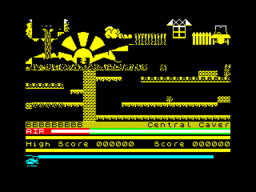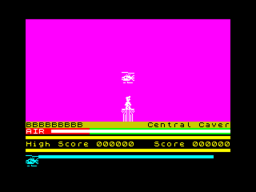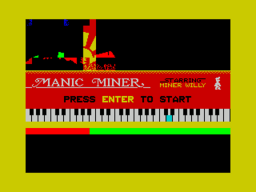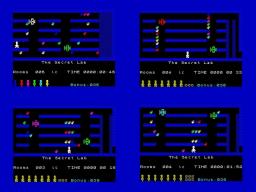-
Posts
5,294 -
Joined
-
Last visited
Everything posted by Spider
-
I would go with Caverns (rooms) possibly. I pick this simply as Richard has in the disassembly described the "screens" in MM as "Caverns" opposed to in JSW where they are described as "Rooms"
-
I have two maps one for JSW1 (BBC) and one for JSW2** The reason I've not posted them is simply as the JSW2 map is the 'tape' or 'cut down' version of the game not the full normal (disc only) version. This latter version near mirrors the Amstrad / Spectrum versions. The 'cut down' one is very cut down indeed. I have the files ready (almost) too, but again I need to tweak one of them slightly before I post them. Currently there's: Manic Miner , normal Manic Miner , immunity JSW1 , normal JSW1 , immunity JSW2 (full disc version) , normal JSW2 (full disc version) , immunity I will obtain and attend to the 'cut down' version of JSW2 as well although it is (to me at least) quite poor compared to the full version. :)
-
BeebEm is the one to go for. The setup can be complex (if you let it) given the versatility of this machine. I prefer the 1770 disc interface to the 8271. I will have 'full' versions of JSW2 to hand shortly, both with and without immunity. :) Still looking for MM 'immunity' rather than infy lives. I did have it once.
-
Online play. :) Note: Manic Miner is *very* slow and flickery. Some screens are different to other platforms. JSW 1 is OK and quite a good conversion. JSW 2 is not the 'full' version, its the 'tape' version rather than the full disc one**. ** The tape version is brutally cut down with some new (to BBC only) rooms as well as a lot (I mean a lot) missing. The disc version is about identical to the other platforms, as it loads each mansion section as you play. Its not on there yet I have requested it to be added however. Play Manic Miner Z=Left , X=Right , Space=Jump Enter=Start S=Sound On , Q= Sound Off Play JSW Z=Left , X=Right , @=Jump Space=Start S=Sound On , Q= Sound Off Play JSW2 (cut down, tape version) Z=Left , X=Right , @=Jump Space=Start S=Sound On , Q= Sound Off Please be patient after clicking as the game must load into an online BBC Micro B emulator. Enjoy.
-
Interesting effect although even with the poke applied it results in instant death for Willy in the real Final Barrier. Guardians should mostly be OK given they are defined in the screen layout code as such not separate as per JSW. :) I copied Final Barrier into Menagerie and then copied Central Cavern into Final Barrier... :) Title screen now: Menagerie using the layout from Final Barrier, note the missing vertical guardian but there's code to not check for them until cavern X from what I remember, as this is now cavern 3 as such, well 2 really I guess. Note the sword fish for the 'boot' too. FInal Barrier (instant death) Game over (using swordfish!) In game tune is messed too, although title screen seems OK. Not tested extensively to see if I've messed anything up accidentally. I simply copied: 1024 bytes from 64512 (Final Barrier) to 47104 (Menagerie) and 1024 bytes from 45046 (Central Cavern) to 64512 (Final Barrier)
-
I might have a go at copying another screen into that one to see what effect it has. Should be quite easy.
-
I see what you did there ;) Although the other way is to change the 19 in the comparator above to something else ( ! ) :) , did you plan on trying to use the screen space for a "full screen" :unsure: Pic:
-
The other items posted included the (on now very old paper) source code complete with what appeared to be the programmers hand written notes etc, so I could not really decide if (reading the text again) it was jolly joke or something else. :unsure: :)
-

JSW As Manufacturer (probably) intended .. kind of...
Spider replied to Metalmickey's topic in Remakes
If you're having out of memory errors **before** loading any code (ideally before anything else!) do a CLEAR 28000 or you can try 32000 if you want. Basically, anything above that is 'reserved' for code so your Basic listing will not grow to overwrite it. If for instance you set it to 40000, loaded JSW then loaded a huge Basic program you'd potentially overwrite some of the JSW code. When its running however (JSW) it will use lower memory so your Basic may be 'eaten' but unless you have set JSW to drop back out to Basic this should not be an issue. -
I'm not actually 100% sure although the poster did have quite a bit of information regarding JSW2's development (including some original printed source code) complete with handwritten notes on it.
-
-

JSW As Manufacturer (probably) intended .. kind of...
Spider replied to Metalmickey's topic in Remakes
The last room ? -

JSW As Manufacturer (probably) intended .. kind of...
Spider replied to Metalmickey's topic in Remakes
As long as its working. Nopping out the last 768 bytes does work but you end up with odd effects, hence I tend to use that code above as its plain empty rooms undefined. :) -

JSW As Manufacturer (probably) intended .. kind of...
Spider replied to Metalmickey's topic in Remakes
If yuo've not used the last three for anything ( ! ) , you can try this. Note: Not really tested this. Use a copy of your file not the real one. Save the current JSWED one as a .tap if you've been using snapshots (.z80 / .sna) 1. Drop to Basic and issue a CLEAR 28000 2. Load in your JSW saved code : LOAD"" CODE 3. Load in this file (via LOAD"" CODE) last3fix.tap Note: Load your code first then that after. :) 4. Save it all in the emulator. Choose in the emulator to save (use a new tap file ideally) 5. SAVE "JSW" CODE 32768,32678 6. Fire up JSWED. Load in the 'new' saved .tap file. Any better ? I can automate this if you want, I just did this quickly. The 'last 3' rooms are now defined as completely blank, no guardians, no title and no exits (well no valid ones) Hopefully that may help. I can do a binary file or an automated version if you prefer, possibily just a Basic program to run. I thought about copying 47 to the last three actually instead but hmm. -

JSW As Manufacturer (probably) intended .. kind of...
Spider replied to Metalmickey's topic in Remakes
Would need to see a screenshot (or partial screenshot) of before / after to figure this out. :) -

JSW As Manufacturer (probably) intended .. kind of...
Spider replied to Metalmickey's topic in Remakes
Moving items should not effect anything else as they have their own co-ordinates (well, kind of) One thing to watch is make sure you've not got a guardian selected as its quite easy to accidentally move its position (vertical ones especially) ... I tend to click on 'air' then on whatever object I want to do (earth / item etc) to be sure. :) -

JSW As Manufacturer (probably) intended .. kind of...
Spider replied to Metalmickey's topic in Remakes
Only if its sharing the same class. The way I see it is "instance" is just where they are used and "class" is the same but used multiple times. For instance the barrel is shared. If you change the saw it will change it in Out on a Limb as well in this case. I don't have a specific list although I can make one for you if you wanted, the dissasembly is OK but you have to look at it to see it (if that makes sense) whereas when 'designing' I work from a list. -
Turn off all horizontal guardians: Bug Byte version: POKE 36266,200 Software Projects, Ventamatic and MAD re-release versions: POKE 36277,200 Turn off all vertical guardians (except Eugene and Skylabs): Bug Byte version: POKE 36593,200 Software Projects, Ventamatic and MAD re-release versions: POKE 36604,200 These two pokes work a *lot* better than the existing 'remove guardian' ones that are floating about as they cause odd colour cycling and tend to not effect all the vertical guardians either. To 'restore' change the 200 to 253. Here are two . pok files for the above, one for the Bug Byte version and one for the others. Select/unselect what is required when applying it. MM Guardians (Bug Byte).pok MM Guardians (Software Projects MAD Ventamatic).pok Finish final barrier (Swordfish) when cheat mode enabled: Bug Byte version: POKE 36923,255 Software Projects, Ventamatic and MAD re-release versions: POKE 36934,255
-

JSW As Manufacturer (probably) intended .. kind of...
Spider replied to Metalmickey's topic in Remakes
Ah yes have to be careful of that, catches me out sometimes too. You may find when you're 'modding' a list is helpful so you know what where as you change things. A simple text file will do. -

JSW As Manufacturer (probably) intended .. kind of...
Spider replied to Metalmickey's topic in Remakes
A couple of manual POKES can 'fix' it if the editor is not required, same as Watch Tower. As above if you move her (or the platform) down one block it messes the lower end of the screen up warranting much changes to make it look 'normal' :unsure: :) -

JSW As Manufacturer (probably) intended .. kind of...
Spider replied to Metalmickey's topic in Remakes
Further to this moving Esmerelda, its not as simple as it appears as the blocks are in the way (middle height far right one) so you have to either shorten them or move them. I did not save my experiments unfortunately. The half sensible solution was to move her one block left and the other bits as well as down one, this way Willy cannot "exit top" but he can still get to the platform. The issue is it look weird with the changed middle block area. -

JSW As Manufacturer (probably) intended .. kind of...
Spider replied to Metalmickey's topic in Remakes
Easy enough on an emulator. On a real machine well I guess you'd just have to not take too long "away" :) , assuming you've not got a multiface as pressing the magic button on that instantly stops the action.