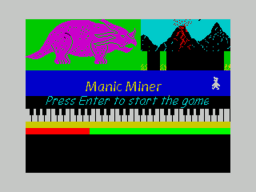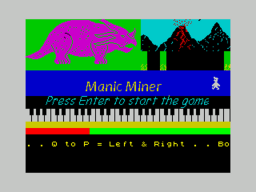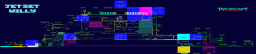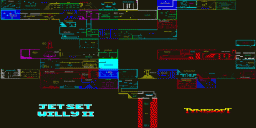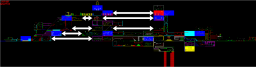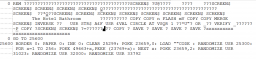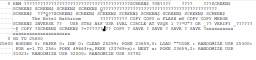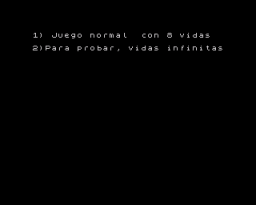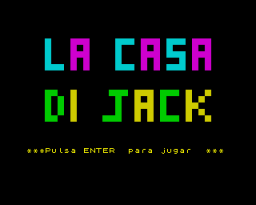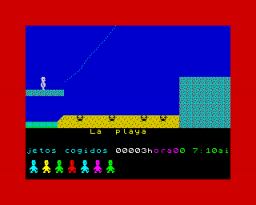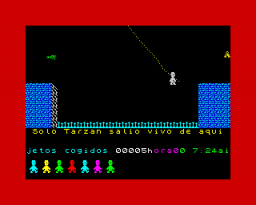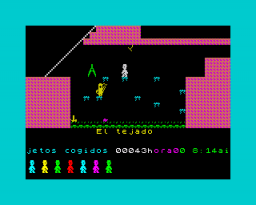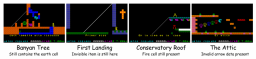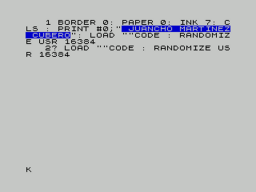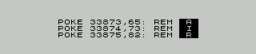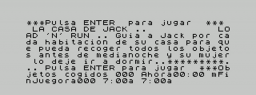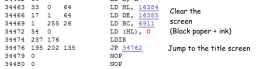-
Posts
5,288 -
Joined
-
Last visited
Everything posted by Spider
-
This is working well. Although care needs to be given to the design of the top half of the screen , moving the vertical guardian would solve a lot and as its intended for custom games this won't be an issue. My 'rough' screen$ complete I just spent about 2 minutes creating this from Kokotoni and a bit of random text: Applied to the code and here's the Final Barrier: And the title page: :)
-
Any thoughts on this ? JSWED is good at attributes but not pixels. Its quite easy to create a screen file then split it and insert it into the appropriate locations though with a bit of care as the gaps on the right hand side need preserving unless the guardian has been moved. I have a very rough provisional tool to do this already but I'm wondering if there's any need for it ? :)
-

JSW As Manufacturer (probably) intended .. kind of...
Spider replied to Metalmickey's topic in Remakes
I'd agree its very unlikely you would run out of time. :) I had a vague idea of starting the time at say 9am instead (which is still sensible) but that still does not pose that great a challenge. You do not want to end up in a 'Tech Ted'** type time situation though where its absolutely critical. *** The time on this means that the player must be fast and accurate all the way through, the sequel was not quite as demanding IIRC regarding time limits. -
Great stuff, thank you. :) As per my post on 'stardot' I need to check to see if it ran or not on a Compact. I wish I'd kept that machine actually instead of selling it cheaply as apart from no serial upgrade it was about "full" : DFS / Econet / Twin Drives (the correct drive too) , oh well. Probably worth a good few pennies now.
-
What's the code at #BE09 ? Trying to execute what is non 'code' aka graphic data can have very odd effects, it may be safe depending on what instruction it tries to run though.
-
Maps of JSW1 and 2. JSW1 Spectrum: 1. Credit to 'Pavero' from maps.speccy for this JSW2 Spectrum: 2. Credit to 'FishyFIsh' for this JSW1 BBC Micro / Electron. 1. This is the Electron map but the BBC version is the same but with more colour. 2. Credit to 'Dave Edwards' for this. JSW 2 BBC Micro / Electron. 1. This is the Electron map but the BBC version is the same but with more colour. 2. This is for the 'tape' cutdown version which is missing a lot of rooms. 3. Credit goes to 'Dave Edwards' for this I believe. JSW 2 BBC Micro. 1. This is the 'disk' based game (uses sideways ram if available too) each section is loaded as you play. It more or less mimics the Amstrad / Spectrum versions in its map. 2. Thanks go to Billcarr2005 on the stardot forum for creating this upon my request as we only had the 'tape' version previously 3. Its in two parts, a 'mansion' part and a 'space' part 4. I've assembled it from a html so its easier to view
-
Following on from here , here's JSW - Willy's Holiday. This was more tricky than the other due to the extra code. The 'Basic Loader' present in the snapshot: The original loader appeared to load quite a few sections in heardlessly, I would speculate this was because the differing parts of the game were saved individually aka: rooms, sprites etc. It was however possible after a bit of digging around to preserve the 'block' effect by interrupting the code immediately it returned to Basic to execute the for/next loop. The game code also appears to be a bit compressed too. The following are provided: 1. As best as I can sensibly make it without resorting to compression and / or headerless loading of chunks of data, a conventional tape file of it including the 'effect' after loading. Note I've also used the original Basic loader for this too to preserve as much as sensibly possible. This is about as near to "original" as you're likely to get without splitting it into several headerless sections: JSW WH full.tap 2. A raw game file only, this is ready to be edited in JSWED etc as required JSW WH game file only.tap 3. Finally a 'new' loader , this is quite conventional incorporating the loading screen and codeblock. It does not however have the 'special' effect present but it does mean its more suited to editing. It is in effect just (file 2) with a screen and Basic loader added on. JSW WH new but no effects.tap
-
Following on from here , here MM5 :) The game was only supplied as a snapshot (including a loading screen) and there was little if any Basic actually present in this. Thankfully it was not difficult to create a simple loader , the picture and the game code. With this in mind it was noted the screen was actually only pixel data as all the attributes were the same (black ink on non-bright cyan paper) so it was sensible to save the screen as merely the pixel data (16384,6144) instead of a full screen (16384,6912) Interestingly the game does actually crash if you just try to save its codeblock out and re-use it. A closer look shows that the routine to print the cavern name has been changed: 37565 call 23538 , whereas the default is 37565 call 37579 The 'new code' is thus: CP 32 JP NC, 37579 ADD A, A ADD A, A ADD A, A LD L, A LD H, 91 JP 37587 I would speculate that the author did not do this as protection merely as this routine is larger than the space available so they could not replace it. It seems to be intended to alter a couple of the character names. The game can be used by applying the following pokes to it: poke 37566,203 poke 37567,146 This restores the CALL back where it should be. With this in mind I built the following: 1. A full tape file including the loader, screen (16384,6144), game data (32768,32768) and the 'extra' code(23538,44): MM5 full.tap If editing this be aware the lower placement of the 'extra' code, it would be prudent to load this last after everything else as it (potentially) extends into the Basic area. 2. A tape file consisting only of the game data, with those pokes applied. No other changes. This is editable in JSWED MM5 fixed code.tap It would probably be sensible to manually add the two missing cavern names to 'fix' this, although I'll leave that for someone else to do. :)
-
There would of been some kind of loader, even if it was entered directly aka CLEAR 28000 : LOAD "" CODE : LOAD "" CODE : PAUSE 0: PRINT USR 33792 , and then saved a snapshot. :)
-
There is no "Basic" loader data as such for them apart from JSW-WH which looks like this: Ignoring the code hiding in the Basic and the 'anti tamper' line numbering (best plan) , we appear to have: A codeblock that is then called. This is likely the "loading screen" but also contains something higher up (moved there) as... A bit of Basic moving code from past the Basic (it appears) to 49963. There's then three calls, speculating about these: 31023 = No idea 32000 = Likely decompression call for the game data 33792 = Game start I'll have a closer look at these later. If nothing else I guess I can assemble something that not far of mimics how it "probably was" :)
-
Most welcome. I tried to cover a few bits with this, I should comment the 'lives choice' bit next really I guess when I have a bit of time. The 'tape loader' is as it was although given it loads two blocks to the screen I had to guess what to do, and its not accurate. I could do something that would use the original loader though but it would then end up being a headerless game load (possibly it was) The loading screen, well I had to improvise as there's no way to see what was there originally so I settled for a partial (MM style) attribute section. Hopefully the explainations on the tape files above will help too, I tried to 'cover all bases' sensibly so there's the original, a 'ready to edit' one as well as my 'ready to load in' one as well. Regarding other games, I'm happy to have a look. :)
-
I discovered this recently and have been examining it. I could not find a lot of information out however its a Spanish translated version of JSW with a few mild tweaks. Unfortunately its only available as a snapshot / z80 file so I had to do a bit of digging. The keypad was bypassed in a slightly different way, namely a direct jump to "title screen" was put into the start of the keypad routine instead of either changing one of two two initial values to make HL equal this and / or just inserting a jump into the startup at 33792 after setting the stack. The 'raw' game message is as follows: The most intersting feature is when you choose to start the game (on the title screen) you are taken to a new screen where you can choose infinite lives or not. A look at the code shows this is a simple 'display message and read keyboard' routine that lives in the middle of the old keypad routine. Its called at 34158 It simply changes 35899 to 0 (infinite lives) or back to to 8 again if needed. The start screen is set to what was "Master Bedroom" instead of the more usual Bathroom. Now for a few room screenshots: The original '4 bugs' are all still present and in full swing unfortunately too: As can be seen by it "in process" As mentioned its a .z80 file so there is no loader. I was able to extract the original loader out of it though. There are two pics of this as its got embedded colour codes in, so you can clearly see it all: Its interesting to see there's two 16384 loads, one can only speculate what the second was was for (loader perhaps?) The code is also missing the AIR string, so it will not edit in JSWED either until you 'fix' it: After some thought on all this, I decided to slightly modify the startup Basic I extracted and create a 'dummy' screen and load that in. With this in mind I'm attaching some files as follows: This is the .zip as supplied containing the .z80 file: lacasadijack.zip This is the extracted original loader code, just the loader no game code: cdj_orig_loader_code.tap This is the raw (unfixed) game data tape file. Its not suitable for editing in JSWED without the pokes above: cdjdata.tap This again is the raw (but fixed) game data tape file. This is suitable for editing. The only change between this and the file above are the three pokes to restore 'AIR' into the text: cdjdata_air_fixed.tap Finally this is my quick (I can do better) assembled tape file of the game. It contains the Basic (I've kept as much original as I can including the authors message) as well as creating a simple loading screen: cdj_fixed.tap Enjoy. :)
-
Great stuff. :D
-
The only immediate answer I have assuming it was not a space issue (which you solved) would be if auto load is on in the emulator so the tape does not stop when it should. This is a bit difficult to describe but if its on flash/edge you'd not notice it, but on normal speed you would as it would actually skip a block out as it 'missed' the header as the tape was still playing while it was pausing. So it would miss out highload.jv7 Switch 'auto load' on and try it again or try in Spin, ensure that 'auto load' and 'auto stop' are enabled. :)
-
I was wondering if you managed to look into making it run properly on the Master series yet ? :) I guess not as I do not see an update although you never know. :) My investigations so far reveal: JSW2 'disk' version (the full one) works OK at least on MOS3.5 . I note it loads it all in rather than when running on the B, which is interesting as with BeebEm I have quite a few empty slots of SRam but it appears to ignore them. No matter. I may edit the code to load them in anyway to see what happens. JSW2 'tape' version (the trimmed one) , does not appear to work properly, graphics are terribly corrupt. JSW1 , similar to JSW 'tape' corruption although not quite as bad as JSW2, its playable-ish with immunity applied but it looks like the ZX version with the Attic Bug in full swing.
-
Cheat version fixed thanks to a kind member on the stardot forum. :) Just map hunting now.
-
Currently searching magazine archives for the map of JSW2 (the 'full' one) as well as trying to figure out how to edit the cheat version so it works properly without asking.
-
I would go with Caverns (rooms) possibly. I pick this simply as Richard has in the disassembly described the "screens" in MM as "Caverns" opposed to in JSW where they are described as "Rooms"
-
I have two maps one for JSW1 (BBC) and one for JSW2** The reason I've not posted them is simply as the JSW2 map is the 'tape' or 'cut down' version of the game not the full normal (disc only) version. This latter version near mirrors the Amstrad / Spectrum versions. The 'cut down' one is very cut down indeed. I have the files ready (almost) too, but again I need to tweak one of them slightly before I post them. Currently there's: Manic Miner , normal Manic Miner , immunity JSW1 , normal JSW1 , immunity JSW2 (full disc version) , normal JSW2 (full disc version) , immunity I will obtain and attend to the 'cut down' version of JSW2 as well although it is (to me at least) quite poor compared to the full version. :)
-
BeebEm is the one to go for. The setup can be complex (if you let it) given the versatility of this machine. I prefer the 1770 disc interface to the 8271. I will have 'full' versions of JSW2 to hand shortly, both with and without immunity. :) Still looking for MM 'immunity' rather than infy lives. I did have it once.
-
Online play. :) Note: Manic Miner is *very* slow and flickery. Some screens are different to other platforms. JSW 1 is OK and quite a good conversion. JSW 2 is not the 'full' version, its the 'tape' version rather than the full disc one**. ** The tape version is brutally cut down with some new (to BBC only) rooms as well as a lot (I mean a lot) missing. The disc version is about identical to the other platforms, as it loads each mansion section as you play. Its not on there yet I have requested it to be added however. Play Manic Miner Z=Left , X=Right , Space=Jump Enter=Start S=Sound On , Q= Sound Off Play JSW Z=Left , X=Right , @=Jump Space=Start S=Sound On , Q= Sound Off Play JSW2 (cut down, tape version) Z=Left , X=Right , @=Jump Space=Start S=Sound On , Q= Sound Off Please be patient after clicking as the game must load into an online BBC Micro B emulator. Enjoy.