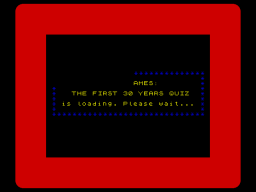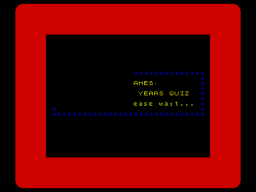-
Posts
3,218 -
Joined
-
Last visited
Everything posted by jetsetdanny
-
Thanks, Andy! It's very interesting for me how you've been able to extract loaders from a Z80 file and ultimately create a TAP file. I think that it would be good to do that at some point with some of the MM and JSW games that have never been released as TAP files, just so that they exist as "tapes" as well.
-
Thanks! :D
-
Happy New Year 2017 to everyone! :D
-
Yes, it's a nice number, although it would be more fitting for Andrew announcing a new version of his "JSW64 Manic Miner: James Bond" - which, unfortunately, won't be happening any time soon, as I understand... :huh:
-
There was an interesting problem I encountered at the eleventh hour, just before the release of "Willy Games: The First 30 Years Quiz", with the BASIC loader / loading process. I thought I would start a new topic about it, as it doesn't really concern the Quiz as such, it's more about the loading process itself, I think. I solved the problem, but I would be interested if someone - Andy, perhaps? - could shed some light on why it happened. The loader, in the released version of the Quiz, is like this: While I was working on it, I had PAUSE 50 in line 35. Everything was fine then. I then changed it to PAUSE 150. Just before the release, I realised that the game wouldn't load correctly. Interestingly, it would load OK (in Spectaculator) when the "Enable fast loading" option was on. However, when I tried loading it with that option turned off, there was a critical problem. First, the loading screen wouldn't show. All that I could see after it should have shown was the screen created by the BASIC loader. Then, after a considerable time of the game loading, corruption started on that screen. At one point it looked like that: Then it got even worse: And then the game would just crash. I can't remember exactly what happened, but it wouldn't load at all. I first thought it was a problem with the overall length of the BASIC loader. So I reduced it by merging two lines into one. The loader was now shorter than when it had been when everything worked fine, but the problem persisted, with the same symptoms. And then I compared the loader when it worked fine with the current one, and turned my attention to the length of the two PAUSE instructions. The second one (PAUSE 200 after loading the loading screen proper) didn't seem to matter. However, the first one, in line 35, made all the difference. The loading was just fine when it was 50. The loading crashed when it was 150. I tried 100 and it crashed, and I tried 90 and it was fine. So I assume it must be a two-digit number to work (I guess PAUSE 99 would work, too, although I didn't try it). But why is it? And why does an emulator load it correctly with a PAUSE over 100 when fast loading is enabled, but doesn't load it at all when it's disabled? :unsure: Another little mystery, for me, at least...
-
I kind of reminds you of where you've lost the game, doesn't it? I'm not saying it's good or bad, it's just that it's a sad reminder of the location of one's failure...
-
Thanks, Ian! Yes, it's true that parts of the questions get overwritten, if the question has more than one line. I've never paid much attention to it. Perhaps you're right that it's odd, I'm not sure. The pointer gets squashed, a part of the question gets squashed. Oh well, that's what happens when it's Game Over... or Time Up! ;)
-
I am pleased to announce the release of a brand-new game for the ZX Spectrum 128: "Willy Games: The First 30 Years Quiz". It is a multiple-choice quiz which revolves around Manic Miner (MM) and Jet Set Willy (JSW) games for the ZX Spectrum created between 1983 and 2013 or, to be precise, games which use the MM and JSW game engines, as they do not all feature Willy as protagonist. Over a hundred of them have been gamma-released so far (a full list can be found on JSW Central). Creating and playing them became a hobby - or even more than that: a passion - for many people. If you are a member of this Community, you certainly know why. If people ask you to explain it, though, you could suggest they take a look at my favourite quotations related to the subject. The game makes use of the JSW64 V game engine (developed by John Elliott a decade ago) in a very unorthodox way: to create a multiple-choice quiz rather than a platform game. It is meant to be a "meta-tribute" to MM and JSW games, their authors and everyone else who contributed to their development. The Quiz is divided into four sections: Easy, Medium, Hard and Expert. Each section has 30 questions. I think that it should be possible to pass the first section for someone familiar with the original "JSW", "JSW II: The Final Frontier" and "MM", and with a general knowledge of the subject. Then the Quiz gets progressively more difficult and requires in-depth knowledge of the games that were created after the original trio. I would like to express my special thanks to John Elliott, for his excellent JSW Editor v. 2.3.7, which was the main tool I used to create the game, and for his crucial help with some technical issues, and to Paul Equinox Collins, for his valuable comments on the Quiz questions. Thanks also to Andy Ford (Spider), for his useful suggestions and playtesting the Quiz, and to Richard Dymond (SkoolKid), for his complete JSW and MM disassemblies, which were instrumental in the creation and implementation of the technical novelties introduced in the game. The Readme included in the release ZIP package contains, among other things, more acknowledgements and thanks, instructions, a short history of the development of MM and JSW games for the ZX Spectrum, game history and background information, a description of the title screen, and technical info, including descriptions and disassemblies, about how the program was modified beyond the standard operation of the JSW64 V game engine. "Willy Games: The First 30 Years Quiz" can be downloaded from JSW Central. Have a go at it and see if you are an expert on MM and JSW games! Please download, enjoy, and send me - or post here - any comments you may have, or just mention that you have played the game! :) Daniel Gromann
-
Thank you for your fast replies, Gentlemen, and for all your valuable comments! :) In the end I have decided to apply the following wording: "Manic Miner Mythologies: Eugene
-
Thanks, Ian, it could be a good solution, too. I'll sleep on it :) .
-
OK, I think I've found a solution :) . It's often good to refer to the text files accompanying games and their authors' intentions. Vidar Ericksen uses the word "levels" consistently in the Readme. That's what I'll do in the Quiz as well - that's fair enough, isn't it?
-
Thanks for your speedy reply, Andy :) . Meditating on it further, I've remembered that there are also two questions referring to caverns/rooms in the original "MM". In one of these questions I used the word "room", in the other "cavern". I should make it uniform. I'll go with "cavern", but regarding the original "MM", it's easy, they *are* caverns. With "Eugene - Lord of the Bathroom" it's not so obvious...
-
A quick question to everyone in the run-up to the release of the Quiz. Please answer ASAP :) . One of the Quiz questions concerns the number of rooms in Vidar Eriksen's game "Manic Miner Mythologies: Eugene - Lord of the Bathroom". It is a game using the MM game engine (modified in various ways). Since it is a MM game, in my question I instinctively used the word "cavern": "Manic Miner Mythologies: Eugene
-
'I'm afraid' (not that it's something to be afraid of :) ) that message No. 6999 has already been posted over there. So unless Andrew acts soon, he may be robbed of the honour :o . EDIT: I've posted without seeing your latest comment, Ian. So yes, it's just one to go now. Let's see who makes the move. Mine will be the announcement of the Quiz, but that will not come before Friday. ..
-
I hope to add one post there before the New Year, the announcement of the release of "Willy Games: The First 30 Years Quiz". It could actually be nice if message #7000 was posted on 1 January 2017 - with the digit 7 playing a magic role :blink: .
-
The release of "Willy Games: The First 30 Years Quiz" will not happen today, because I have not been able to playtest and describe the game to my satisfaction. A couple of days ago I decided I would provide disassemblies in the Readme of the two major technical novelties I introduced in the game ("major" as compared to other, minor ones, not that they are anything super special). Writing them proved to be a time consuming exercise, plus I discovered a couple of issues with the code which needed correction. While I was at it, I also decided to introduce a couple of additional (minor) features. In view of the above, since I am determined to launch the game this year, I will do my best to have it ready for release either on Thursday 29th December (which will be 6 years to the day since the release of "JSW: The 2010 Megamix") or Friday 30th December (11 years to the day since the release of "JSW: Mind Control"). So, once more, please check this page again soon :) .
-
I am pleased to announce that "Willy Games: The First 30 Years Quiz" will be released very soon. If the pre-release testing goes well, the release will happen on Boxing Day (the day after tomorrow!), in the evening. Please check this page again soon :) . Happy Holiday Season to everyone! :)
-
Thanks for this, Andy! :) John Elliott has created conversions of the BBC Micro versions to ZX Spectrum, using the JSW64 game engine. They were discussed and beta-released on the Yahoo! Group, and I used some of the converted "JSW II" for the BBC Micro rooms, much developed, in "JSW: The 2010 Megamix". To quote from the text file: "When I resumed work on the Megamix in February 2007, I decided to expand the game with rooms from JSW II for the BBC Micro, by Chris Robson, ported to the ZX Spectrum by John Elliott and beta-released in the Files section of the Yahoo! JSW/MM Group a year earlier. I transferred the rooms I chose for the project, but later on decided that they were not interesting enough and that they should be edited further to make them more interesting and more challenging. As a result, most of them eventually underwent very significant modifications." I've never actually played anything on the BBC (either real hardware or emulated) until now.
-
I might :) . I'll read your posts over there carefully when time permits (soon).
-
If you post 1.8 posts per day (on average) over there, you could push it past the 7000 messages milestone before the end of the year ;) .
-
What is this all about?
-
It's a very interesting analysis, Andy - thanks! :)
-

[File] Jet Set Willy: The Nightmare Edition
jetsetdanny replied to Spider's topic in Download Discussions
Interesting, thank's for finding it, Ian! It's nice that it's been published :) . An interesting thought about the "death loops" (IDSes) removed from "TNE" - questioning their removal in that they would actually be appropriate for The Nightmare Edition, because they are a real nightmare. Also, he exaggerates about the difficulty level and at the end he discourages people from playing it. -
JSW Corner, a simple website of my design kindly hosted by Xabier V
-
Congratulations, Ian! :)