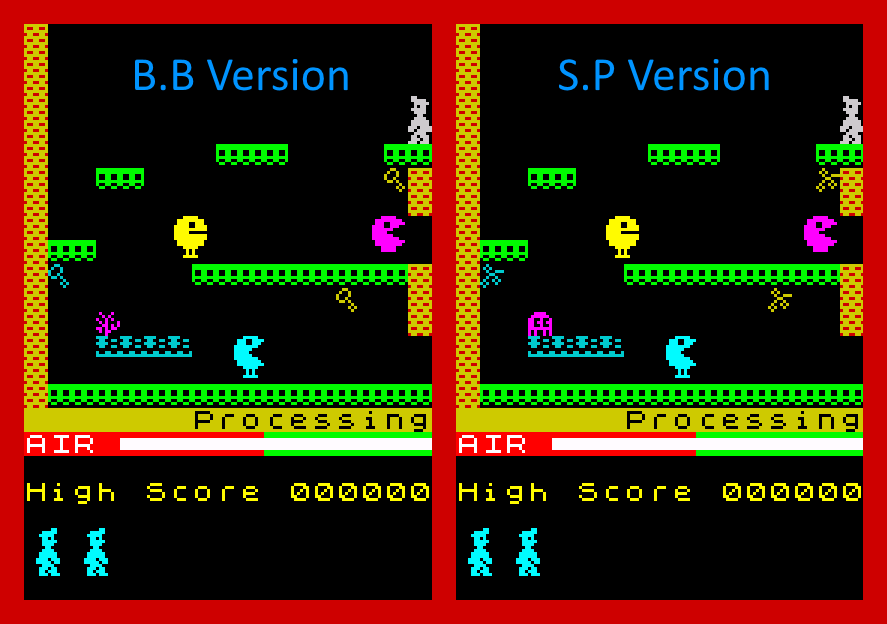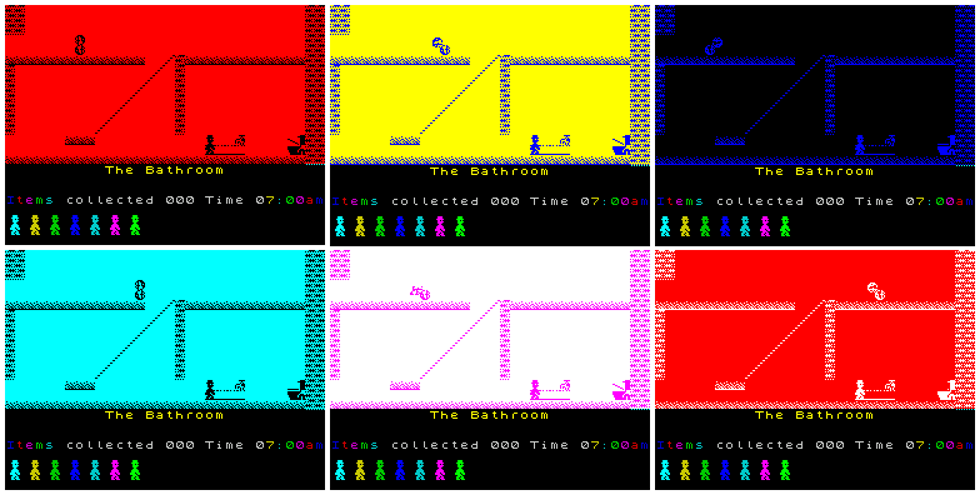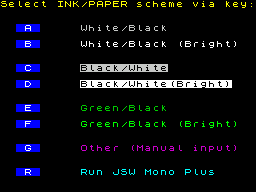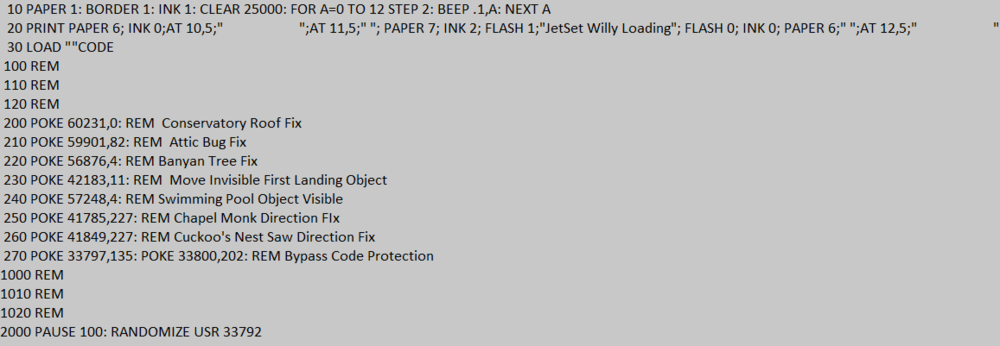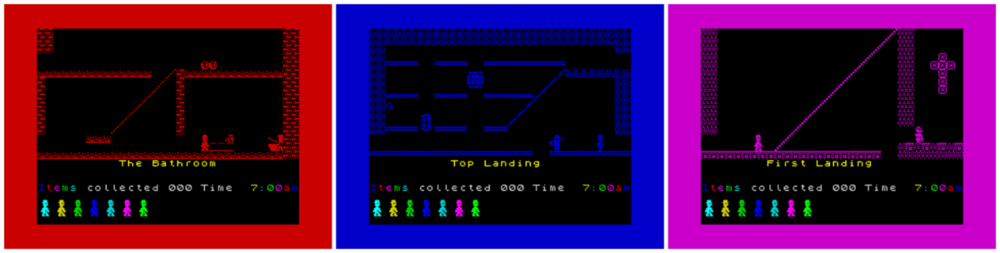-
Posts
5,294 -
Joined
-
Last visited
Everything posted by Spider
-
@IRF has answered you @crem but that's the correct file. For reference the Mastertronic and VentaMatic are based on the Software Projects release too, the latter has a different loader with a vaguley hidden cheat and some language changes, the former is missing a single byte of data from the end of the code, effecting the horizontal guardian in Final Barrier in its appearance.
-
That's excellent Norman 🙂 🙂 Well spotted! , It is something that is overlooked. Don't forget the items too 😉 Pic attached:
-
One more thing I appreciate about the above file is the fact that a small 'third screen' preview of each cavern has been provided. 🙂 This is an excellent nice thought, and while I'm at it the fact the score alternates in colour for each point incrementation.
-
Ah yes. 🙂 Microsphere. David and Helen Reidy. There was a decentish article in one magazine back then. I think they had some extra help from another person with the graphics designing at one point or another. I've not dug out the article. The first game I saw from them in late 84 or possibly early 85 was Wheelie, not actually quite my "cup of tea" but I did appreciate the good gameplay. This was something that was brought around to me by a relative, who lived nearby a video hire shop (ah the good old days of BetaMax and VHS tape hire!) , point being this place hired out original games for week iirc for a small sum. Off the top of my head here the first games I saw from said place (I did not se them all that were hired) were Wheelie, Frank-N-Stein, Pyramid, Kong, Chuckie Egg and likely a few others, memory fades! Back to Microsphere itself, yes I did purchase SkoolDaze 'back then' , I actually still have it! First thing that struck me was the loader with its initial bright red screen with yellow ink and its high speed. I'll not go into the loader here as its off topic I guess. I do remember having a bit of paper with a list of battles on that I'd discovered during playing etc. Back To Skool again was so impressed with the first game I managed to cobble enough to get this too. You must not forget "Contact Sam Cruise" 😉 as that is a similar vein, slightly different gameplay, I do have this now (got it about 4 or 5 years ago I think in a small bundle of a dozen titles), it was not really a game I could get into too well. I think somewhere I did post about this, the fact that the 'game core' engine as such is likely not that far different between SD/BTS and CSC, I do wonder if any other games were planned using this 'engine' as such, if that makes sense. I could not find any evidence of this unfortunately. It would be interesting to ask even if it was only "ideas at the time on a bit of paper" if anything was actually planned or not. SkoolKid released the excellent PiSkool and SkoolKit, so you can modify the game engines a bit too, I do recall messing about with this a few years back, great fun! But there's disassembly's of all three of these games available. 🙂 Microsphere did release a few other titles but they were iirc not that well known about perhaps, I don't recall seeing any 'in the plastic' so to speak , as in on a shop shelf back then but its quite possible I may of overlooked them. EDIT.. Completely forgot about SkyRanger ( ! ) , I had this too when it appeared on Mastertronic re-release, iirc partly on the strength of it being a Microsphere game, however it was again not really my "cup of tea" , pretty sure there's a decent game in there trying to get out though. Perhaps I should of played it a bit more! 🙂
-
I did at one time grab all Software Projects and Bug-Byte's games that were listed (and not denied) as its quite surprising how many other good titles they actually have. I mean, when 'Software Projects' pops into my mind I think of JSW and to a lesser extent, MM. Similar with Bug-Byte I tend to immediately think of MM 🙂 There are a few erm 'not great' titles from both 'houses' though, but to be fair the same could be said for most others too. To a slightly lesser extent PSS do have some cracking titles inc FNS (bug fixed and slightly easier version available I modded) Is a lot to be said about the smaller or less well known 'houses' too, Atlantis being another perhaps. 🙂
-
A few pics were (sort of) requested elsewhere so I thought I'd attach them here rather than into the file itself, its just a single 'combi-pic'
-
Its quite an interesting question, thank you @MtMfor posing it and to @Norman Swordfor your reply too. The only thing I can really add is there -might- of been some slight confusion somewhere along the lines as Matt wrote a sprite tool, I've not looked if this was a 'released file' or an 'internal tool' ie: written by coders for coders (you should see the state of my screen splitter for instance!) ^ Typo fixed, there's a 'g' in 'alongside' Source here : Having said that the screenshot itself indicates the game itself was also by the same. I suspect that the mention of the tool was intended to mean 'Matt wrote this'
-
🙂 Brief answer for now. I've not read your honest feedback as negative (honest!) I appreciate good/bad/other input at all times. I did not want to 'mod' the game core code (by this i mean machine code block) too much. The shortened startup routine was something I have a home-made .pok file for so it was a moment to apply that. The reason for not offering cyan or red , I must of not explained properly sorry. The primary choice of 'green' was simply because there were (and are) green screen monitors around, and to a less popular extent, amber and in some cases white (as in paper white) 🙂 Joke: I don't think there's such a thing as a mono cyan or red monitor 😄 , however it would not be difficult to do a red one with a colour CRT by disconnecting the G and B from the amplifier stage (don't try this at home folks! 30kV not pleasant at the final anode and the red/green/blue electron guns can run at up to 3kV in some cases) , this is not a DIY proposition! I also did not really have the ability without much time taken to write the routine in assembly either, I could just about do it however but this then leads onto "we've done that so how about offering xyz too" , I resisted the difficult temptation to tweak it as I'd wanted to reduce the beach item to one and either give the 'moved item' a shape or remove it altogether. There is a small solution to those who would perhaps prefer a bit of chaos. Apply the following poke after the game is 'running' , ie at title screen stage or at a minimum after the 'menu' has applied or been prevented from applying its change: POKE 35339 , 058 POKE 35340 , 222 POKE 35341 , 128 POKE 35342 , 024 POKE 35343 , 010 On a slightly different note, the 'cheat' does work (its limited I was going to add more to that too) and the mono JSW1 style loading title I think suits quite well. EDIT... I did look into the 'monochromatic' term/definition but was not really sure if it suited or not, ie: Monochromatic Edition. I'd not heard of 'duochromatic' before, although my understanding of 'mono' simply means (rightly or wrongly) a single colour combined with black or two colours one being the background and one being the foreground.
-
Very small update to fix a typo in the menu and update the description text a little bit.
-
74 downloads
JSW Mono Plus A small expansion on the existing 'JSW Mono' variant offering a choice of colours! The download consists of a .tap tape file and a small 'tech notes' text file covering a few details of interest. Although the patch to set 'JSW Mono' is readily available from John Elliott's site (home of the brilliant JSWED tool) and it is indeed quite possible to find a prebuilt game file with it applied from other sites, both with and without bug fixes it is by it's nature slightly limited in what colours are permitted. Monochrome does not always have to mean white text on black paper! Upon loading the player is presented with a neat and tidy menu offering a range of suggested presets, selectable by a letter key: White ink with black paper White ink with black paper and bright enabled (This is the original 'JSW Mono patch' effect output when applied to the game engine) The above options are also offered in inverse! That being white paper with black ink, again available with or without bright. A basic 'green screen' choice is available, limited to green ink on black paper but with the option of bright enabled or not. Thought was given to offering an 'amber' choice too as 'back in the day' there were amber 'mono' monitors around as well as the more common green-screen and black-white ones. Unfortunately it was felt that the Spectrum's yellow was not really quite adequate enough to pass itself off as an amber mono display, so the option of a preset for this is not initially offered however, read on about choices... To allow further visual entertainment, the player may select their own preference for desired ink , paper , bright and (if they insist!) flash options. A basic sanity check is applied to prevent the player choosing the same value for paper and ink and a further check to confirm they really do want flash enabled. Upon completion of picking the colour options the text for the custom option is displayed in those colours. Please refer to screenshots of the menu, it was written to be self-explanatory as far as sensibly possible. The player may at this stage change their mind and pick a default value or re-enter a choice of custom values. When happy pressing the 'R' key will execute the game code, this is necessary even if one of the pre-defined choices is selected. A basic check is present to ensure an option has been chosen before the 'R' key will function as no option is selected by default. The currently "active choice" is shown by the menu letter control key being set to flash. Again please take a look at the screenshots. We hope you enjoy this small expansion tweak to the existing 'JSW Mono' ! -
View File Jet Set Willy Mono Plus JSW Mono Plus A small expansion on the existing 'JSW Mono' variant offering a choice of colours! The download consists of a .tap tape file and a small 'tech notes' text file covering a few details of interest. Although the patch to set 'JSW Mono' is readily available from John Elliott's site (home of the brilliant JSWED tool) and it is indeed quite possible to find a prebuilt game file with it applied from other sites, both with and without bug fixes it is by it's nature slightly limited in what colours are permitted. Monochrome does not always have to mean white text on black paper! Upon loading the player is presented with a neat and tidy menu offering a range of suggested presets, selectable by a letter key: White ink with black paper White ink with black paper and bright enabled (This is the original 'JSW Mono patch' effect output when applied to the game engine) The above options are also offered in inverse! That being white paper with black ink, again available with or without bright. A basic 'green screen' choice is available, limited to green ink on black paper but with the option of bright enabled or not. Thought was given to offering an 'amber' choice too as 'back in the day' there were amber 'mono' monitors around as well as the more common green-screen and black-white ones. Unfortunately it was felt that the Spectrum's yellow was not really quite adequate enough to pass itself off as an amber mono display, so the option of a preset for this is not initially offered however, read on about choices... To allow further visual entertainment, the player may select their own preference for desired ink , paper , bright and (if they insist!) flash options. A basic sanity check is applied to prevent the player choosing the same value for paper and ink and a further check to confirm they really do want flash enabled. Upon completion of picking the colour options the text for the custom option is displayed in those colours. Please refer to screenshots of the menu, it was written to be self-explanatory as far as sensibly possible. The player may at this stage change their mind and pick a default value or re-enter a choice of custom values. When happy pressing the 'R' key will execute the game code, this is necessary even if one of the pre-defined choices is selected. A basic check is present to ensure an option has been chosen before the 'R' key will function as no option is selected by default. The currently "active choice" is shown by the menu letter control key being set to flash. Again please take a look at the screenshots. We hope you enjoy this small expansion tweak to the existing 'JSW Mono' ! Submitter Spider Submitted 03/20/2021 Category Jet Set Willy [Patched]
-
Just looked and its OK now. Keyword here I guess is " yet " , I will admit it is annoying it not being immediately updated like the previous version, seems a step back. I will attempt to look at that. Top work with the scoring/playing! 😄 , even the erm "A.I Bot" 😉 😄
-
Thanks. 🙂 I think the rankings need a quick recheck over given the newer submissions in the 'Automated Generation" topic too. I'm aware @jetsetdannyhas updated them yesterday and I did the same a few hours later to add four missing ones (I just quickly did four caverns)
-
Following from the Speedrun topic here , I am submitting three scores to fill the empty '3rd place' for four caverns and attaching the .rzx's too. I did realise in Amoebatron's Reveng the far right hand jump halfway up the cavern you can miss the first platform out, as per my playback. I don't really expect to remain in 3rd place too long 😄 likely to be booted out the rankings. Eugenes_Lair_1559.rzx The_Bank_1668.rzx Amoebatrons_Revenge_1174.rzx Final_Barrier_1767.rzx
-
Topic will auto update after a few hours, as long as file description is right its all good. 🙂 Bit annoying I know! I noted some gaps now since Danny updated the HighScore Challenge, so I'm going to attach them in the topic there for now and update the ranks. The gaps are simply an opening for 3rd place for Eugene's Lair / The Bank / Amoebatron's Revenge / The Final Barrier
-
Thanks @jetsetdannyfor the page on the JSW Central site, appreciated. 🙂 I've updated the score chart here for this to reflect your result, you're in 1st place. This still leaves us two empty slots for 4th and 5th places. 😄 Also, I agree with the comment about 'Break' too, so I've changed the wording a fraction: " Pressing Break during play to abort the same will unlike the default Manic Miner update the highscore " Finally I removed some unintentional line-breaks that crept into the descriptor to make it slightly more readable.
-
Other platforms, posting for the curious. I don't have other emulators to hand at the moment to do other variants (Oric / MSX etc) the choice of emulators were not always my best preference either but I had to pick ones that would record video. Amstrad CPC6128 : Emulator : CPCE 1.85 Score : 1096 Commodore C64 : Emulator : VICE 2.1 Score : 1814 BBC Micro B+128 : Emulator: Beeb-Em 4.15 Score : 1976 Can be improved. Note sound out of sync a bit due to using FFMPEG to make videos a sane format and size. C64 version bad collision detect, entering a file cell at all any part of the 8x8 grid with MW results in a collision, even if MW is a few pixels away! Interestingly with that version its very easy to jump from the conveyor to the middle platform as demonstrated in the video. The poor collision detect or emulator made me take a few attempts to complete the cavern. Enjoy ? (Vids in spoiler) All three are small 2-3mb each.
-
Fair comment. 🙂 The official 'Move the First Landing object' is one that slightly stands out to me as a 'very quick fix' , given that unless you define (or copy) a shape*** its still invisible and potentially missed if you're jumping. The other pokes are perfectly fine however. I think I'm quite a few years too late to complain though! I'll not start a debate on that here though as that would lead onto other stuff (there's a topic somewhere iirc) about how other variants 'fixed' Conservatory Roof for instance. *** A few years back I did submit a tip to Tipshop about this using a minimal number of pokes to provide it a sane shape.
-
I wonder if any thought has been given to doing this to Manic Miner. / ponders the idea Although slightly "off topic" in this topic , I wonder if you had given any random (no pun intended) thought Norman to perhaps using a similar routine in your excellent Manic Panic, perhaps on a higher difficulty level ?
-
Attached is the above tape file listing, this is the loader only as listed (no game code) JetSet (loader only).tap As I mentioned, I'd not typically 'write' it like that for myself or for releases. But its done in a very easy to read/alter format. No trickery in it! I've also taken the opportunity to replace the screenshots in the first post with a slightly better combi one while I was at it.
-
🙂 Sorry I should of been a bit clearer. The 'release' was the .tap and identical (code wise) .tzx file of this version. Do understand now there's no 'official' mono release as such, not sure who built those tape and snapshot files then. I'd slightly incorrectly assumed. Although not essential I have started to include the 'make the Swimming Pool object collectable' as a real bug fix too, but setting its value to 4 not 5 (5 is the most common) as that way it matches Orangery aka plant/vines rather than cyan. I can see why cyan was chosen to sort of fit in with the pool water perhaps. This is my standard (one of them!) JSW loader: Should be noted this is not how I would write this -for myself- (or likely for releases) , its done in the manner above to make it really "easy to digest" for anyone who is not that familiar with Basic. The REM's merely space the 'pokes' out to make them easier to read. I'd probably personally want to apply a couple more to give the 'moved object' a shape or remove it altogether and give thought to forcing the Beach object down to one not two. Trouble is once you start modifying you can't stop! 😄 , its highly debatable if The Chapel and Cuckoo's Nest are really bug fixes or not, they ought ot be but then as above you then start to think about stuff like 'Over The Drive' and 'Seen This Before' where there's bright guardians against non bright paper etc. I guess the 'sane' way is to use the above and remove lines 250 + 260 and possibly 240, leaving the four official fixes and a keypad bypass (that's not actually the way I'd change it either) 🙂 A random sidenote is this started as the standard original loader, and the embedded colour codes were replaced by Basic keywords, keeping the order in which they were originally applied too. Not that it matters I guess. 🙂
-
Thanks both. 🙂 I've updated it again just now @JianYangwith your four new submissions you've posted above too. Yes I recognise the OSE rom 😄
-
A small twist on the existing 'mono' option. If applied manually its as follows, the 'hexpat' executable file does not function on x864 machines : ORG 35339 LD A , 71 JR 35354 We can have a little fun with this by picking up the border value instead: ORG 35339 LD A , (32990) JR 35354 Potential here perhaps to use an existing unused byte value per room to individually set a room colour independently of border colour, however the above works OK. I did toy with a small release of this as the existing release of JSW Mono does not have any bug fixes applied at all. If your screen flash code is missing ( ! ) then the whole lot at 35354 should read (it then continues onwards anyway into valid code) ORG 35354 LD HL , 23552 LD DE , 23553 LD BC , 511 LD (HL) , A LDIR ^ That should not be necessary in most instances of JSW1, its possible some third party games may have modified or used it however. Manual POKE's for the above "multi mono" code: POKE 35339 , 058 POKE 35340 , 222 POKE 35341 , 128 POKE 35342 , 024 POKE 35343 , 010 Pic:
-
Seems quite good. 🙂
-
Does make it quite interesting, I noted you can't do the 'non stop walk left' through both Kitchen rooms as the sprite position changes, but that was expected. There is guardian collision in Forgotten Abbey. I did not note from a (to be fair very quick cursory glance) any other rooms with the same immediate issue but I'll test it out properly later. 🙂