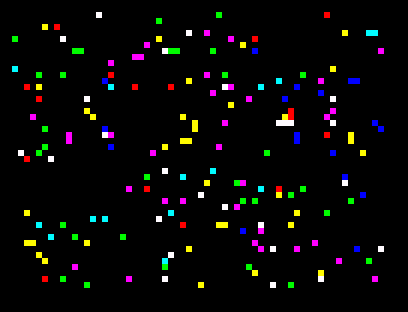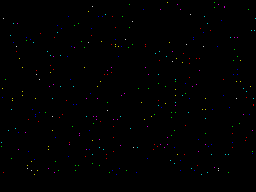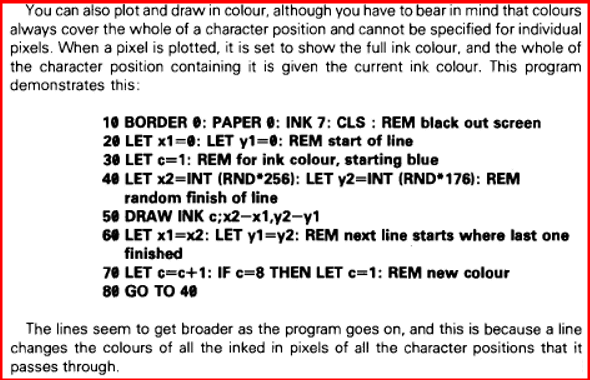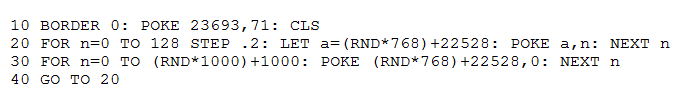-
Posts
5,294 -
Joined
-
Last visited
Everything posted by Spider
-
Did you note the blue power led on the +2A/B ? 🙂 I did 'back then' have one of the very first grey +2's , complete with the sound slightly out of sync with the TV picture. It also featured 'quick snap' tape keys 😞 , a few months out of warranty, possible before that too. Used half a wooden clothes peg to operate , it was fine like that for the next few years. It was not be being a harsh hamfisted teenager then either 🙂 As I discovered much years later the thickness of the plastic keys where they 'wrap over' the metal support bar was slightly thicker, certainly I've not seen another one do it. That's where they snapped anyway on the 'bend' part. Did not have any real loading issues with the grey +2 that I recall, I'd guess just a bit of good luck in that part at least. Sorry to hear you had some issues with yours. Perhaps it was just a slightly off duplicate runoff or tape itself. I do remember the original Dynamite Dan I had, the leader tones for the speedloading part were warbling a bit, I'd assumed it was normal until I tried a few other tzx's years later! So a slightly iffy original tape even a high quality one is possible I guess. Mind you, the multipage codesheet -was- really annoying on that, the colour choices too, reminded me of the Amstrad one (no surprise there) I do have a 'one byte change only' original release, the one with the single headerless block (well its original apart from that one byte) tape file, the single and only change is to let it accept any code, avoiding any nonsense! 🙂 It was about the same time as me, I do recall as pennies had been saved for a long time and I was Speccy-less for a few months getting one from Curry's as soon as they appeared.
-
A YT review is here , not yet watched myself.
-

[File] Jet Set Willy: The Nightmare Edition
Spider replied to Spider's topic in Download Discussions
Another YT review is here , at the time of posting this I've not (yet) watched said review but the reviewer has done several videos of our 'creations' -

[File] Jet Set Willy - The Mr Noseybonk Edition
Spider replied to IRF's topic in Download Discussions
Following on from the recent YT review of Geoff's creation " Willy Does the Great Pyramid! " , the same reviewer also had a video on this title too here At the time of posting, I've not yet watched this. -
@geoff, its a good review well deserved. 🙂 Top work. I do note the reviewer does have reviews of some other games here, three at least from a cursory search so I'll add the links (not watched them, could be good or bad!) to each relevant topic too. @jetsetdannyYour joke sort of reminds me of "Fork Handles" by The Two Ronnies. You may wish to check out a YouTube or similar video of this if you've not seen it. 😉 Back on topic: Once again, top work Geoff. Could not find a 'Pyramid' smilie quickly so I thought the 'triangle' one and a camel (desert/pyramids) would suffice: 🐫🔺
-
Do have a couple more although not posting just yet. I did try compilation too, but the speed increase was not actually great say 20%.
-
Just another quick one 😉 "Quarter Graphics" Using the built in graphics codes for a quarter 8x8 cell fill: 129 = Upper Right 130 = Upper Left 132 = Lower Right 136 = Lower Left Routine firstly chooses a random block from the choice of four above, then picks a random colour ink. At this stage a further test is made. If a random number between 0 and 10 is higher than 7 then the ink is set to black to 'blot out' the cell to be printed. Next, a small loop is entered with a random number of iterations, between 1 and 3 (to determine how many of which colour to draw) and then in the loop itself a location on screen (0-23 / 0-31) is chosen at random and a further check is done, if the x column is higher than 21 a separate printing routine is called, otherwise its printed simply with AT x,y as normal. The loop then repeats for 1-3 cycles with that same random colour, then the whole code runs again. Note: This was written quickly, without thought to much speed or efficient Basic. I could write it much neater and with probably a bit more execution speed and certainly without such an untidy layout, however it "does do the job" I do realise its only pseudo random. The method used to 'print' on lines 22 and 23 does tend to work fine unless certain pieces of addon hardware are present and its far 'safer' than setting 23659 to zero temporarily as well as a risk of a crash that only really allows you to use 22. Preview pic and tape file: quarter_attributes.tap
-
Only three, potentially two. ? 🙂 Quite possible have missed one out, I'm -sure- there was some early text adventure with this title, but it may well of been on another platform entirely. Spellbound (Beyond) the QBert type of game Spellbound (Mastertronic) Magic Knight etc Spellbound Dizzy (CodeMasters) platformy game. Never tried it! Not really other than its a bit of harmless fun. No routine in this topic would be laughed at for being too crude or poorly written, if it works it works. The topic died a death on WOS, eons ago. I did consider a new one on SpectrumComputing but thought "what the hell, I might as well have one here" as it is chat for both on and off topic subjects, plus it gives those who may not frequent too many other forums the chance to see/comment on things here. 🙂 Oh it does. I like it! 🙂 I did consider doing something a bit larger but gave up on it.
-
Have vague memories of it from the arcade. I did find Spellbound (Beyond Software) which is a similar clone and not a bad game all-in-all. On topic: 10 BORDER 0 : PAPER 0 : INK 7 : CLS 20 LET T=0 30 LET X=RND*255 : LET Y=RND*175 40 IF (RND*10) > 3 THEN LET T=1 50 PLOT INK RND*7 ; INVERSE T ; X,Y 60 GOTO 20 Preview: Tape: stars.tap Not efficiently written. Wrote it in a moment while thinking what to put after my opening sentence as I wanted to 'add something'. Will be better in assembly by a long margin (plus that means ease of lower screen plotting via direct altering of 16384-22527) however for now run emulation at high speed perhaps. 🙂
-
That's actually very impressive @JianYang, I was not expecting (from a cursory read of the Basic) it to be 'that good' 🙂
-
Both excellent. Does make my head spin a bit though 😄 I have one too that is a modified version of something I found on a Blog (but I can't find it again and I was not using my own computer I mailed myself a text copy of it!) , so I'll see about posting that tomorrow, once I've 'fixed' it. Its vaguely similar to Norman's 'Shape' , except its written in Basic.
-
Excellent 🙂 Been exceptionally busy with "other things" both here and in real life so not had any time to rewrite a new routine or two for this topic yet.
-
I did have something I whipped up the other day but the snapshot (z80) crashed in all emulators 😞 I was annoyed enough to bin it. I'll sort a few things out when I can. 😄
-
Not had chance (read: no 'free time') to look myself yet Geoff. 🙂 I wonder, why this happens ? Genuine question. Is it just coding habits and the way some may write instructions "one way" and others "another way" ? For instance I tend to change colours in Basic with pokes now rather than ensure all the attributes are set as its a bit quicker (and uses a bit less space) although its not as easy to read by a long margin.
-
If anyone else has any very small 'simple automated display' routines, would love to see. Really needs to be ones where no interaction is required and they continue to run.
-
Going back to 'Ted for a moment (sorry) Small vid, sorry audio did not record for some reason! 622kb / 1m20s , "Search Loader" 🔨 broken 😮 🙃 😉 😄
-
To clash or not. Post contains two video's both 4.2mb and approx 40s in length. They are old and were recorded with the (free) Screencast app at the time. But worth a watch 😉 Referring to the Spectrum Basic manual (the one included with all machines) this is the 48K version so its Chapter 17, Page 122. Here's a small excerpt: Here is how it looks on the original Speccies (all of them), colour clash et al because you cannot have more than one ink and one paper choice per 8x8 cell. Note I'm using 'SE Basic' for this hence different cursor and font, but its quite similar... Here is how it looks -without- any colour clash 😮 Same program. Pause it at start to confirm if in doubt 😉 Super Speccy 😉
-
Small update from 0.06b to 0.08b to fix a (to be fair, rare) possibility of a lock-up/freeze with certain add-on hardware. Should be noted this would only likely occur with a real machine. Thanks to 0xC0DE for the quick update!
- 2 replies
-
- manicminer
- acorn
-
(and 1 more)
Tagged with:
-
As title. 'Chat' is after all really the only area of the forum where 'off topic' (and on topic!) discussion is welcome. 🙂 This is -Best- ran at high emulation speed (at least four times) Standard .sna snapshot, pic of Basic and small 20s/192kb video included, running at a higher speed. Press a key to start. Safe to 'break' rnd_blocks.sna Basic very simple. Line 10 sets sane colours. Line 20 draws random blocks Line 30 erases them by a random number setting them back to black, but not all of them... Line 40 jumps back to line 20 to repeat it again.
-
Hosted here with permission from the author of the Electron remake " 0xC0DE " from the stardot forum. 🙂
- 2 replies
-
- manicminer
- acorn
-
(and 1 more)
Tagged with:
-
Version 0.08b
63 downloads
This is the Acorn Electron version of Manic Miner, written by "0xC0DE" and built from Toby Lobster's greatly updated Manic Miner for the BBC Micro ( you can find that here ) To quote the coder of this version, " 0xC0DE " The files attached here are two .zips: One containing four game files and two readme files, the original GitHub readme.md and a shortened plain text .txt of the same. Inside this zip are also the game files themselves, consisting of two tape .uef and two disc .ssd images, one for emulators and one for real machines. The other .zip file contains the screenshots used here, for convenience. The game controls are: Z = Left X = Right RETURN = Jump DELETE/COPY = Pause / Un-pause Q/S = Music off / Music on ESCAPE = End game Attributions: Original (ZX) game by Matthew Smith Initial BBC Micro release by D.J.Coathupe Updated 2021 BBC Micro release by Tony Lobster This Electron version presented here by 0xC0DE -
View File Manic Miner Electron 2021 This is the Acorn Electron version of Manic Miner, written by "0xC0DE" and built from Toby Lobster's greatly updated Manic Miner for the BBC Micro ( you can find that here ) To quote the coder of this version, " 0xC0DE " The files attached here are two .zips: One containing four game files and two readme files, the original GitHub readme.md and a shortened plain text .txt of the same. Inside this zip are also the game files themselves, consisting of two tape .uef and two disc .ssd images, one for emulators and one for real machines. The other .zip file contains the screenshots used here, for convenience. The game controls are: Z = Left X = Right RETURN = Jump DELETE/COPY = Pause / Un-pause Q/S = Music off / Music on ESCAPE = End game Attributions: Original (ZX) game by Matthew Smith Initial BBC Micro release by D.J.Coathupe Updated 2021 BBC Micro release by Tony Lobster This Electron version presented here by 0xC0DE Submitter Spider Submitted 05/16/2021 Category Manic Miner [Remakes]
- 2 replies
-
- manicminer
- acorn
-
(and 1 more)
Tagged with:
-
I was going to say I do have some CPU power but I'm not sure its going to help as its not that "modern" (HP XW6600 workstation as my desktop) but I tend to leave my computer on most of the time anyway, mind you having said that if it is running high CPU usage it will start to eat electricity.
-
Watched it, excellent. Did do a quick mp4 conversion of it (36mb vs 55 with a bit of a resoultion reduction) but not much point me uploading that now. 🙂
-
Thanks. 🙂 FWIW or not: Speccy Combo here Oric Atmos here